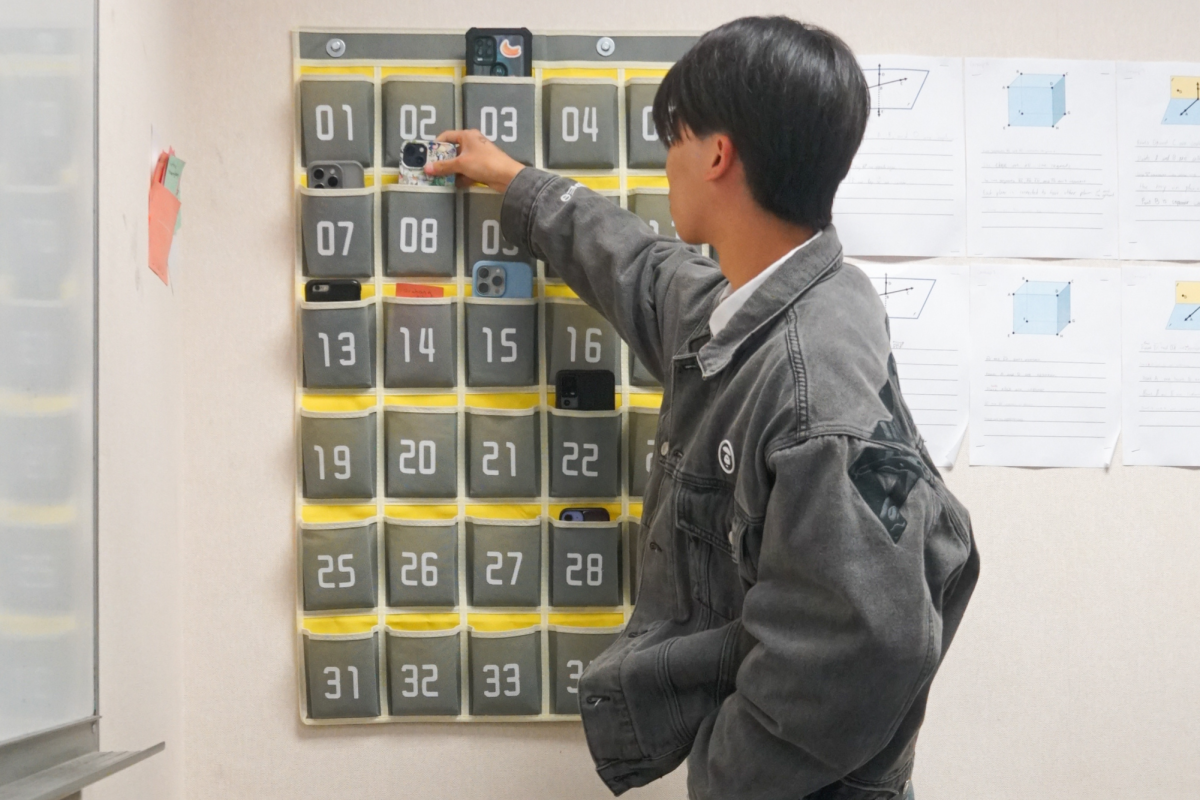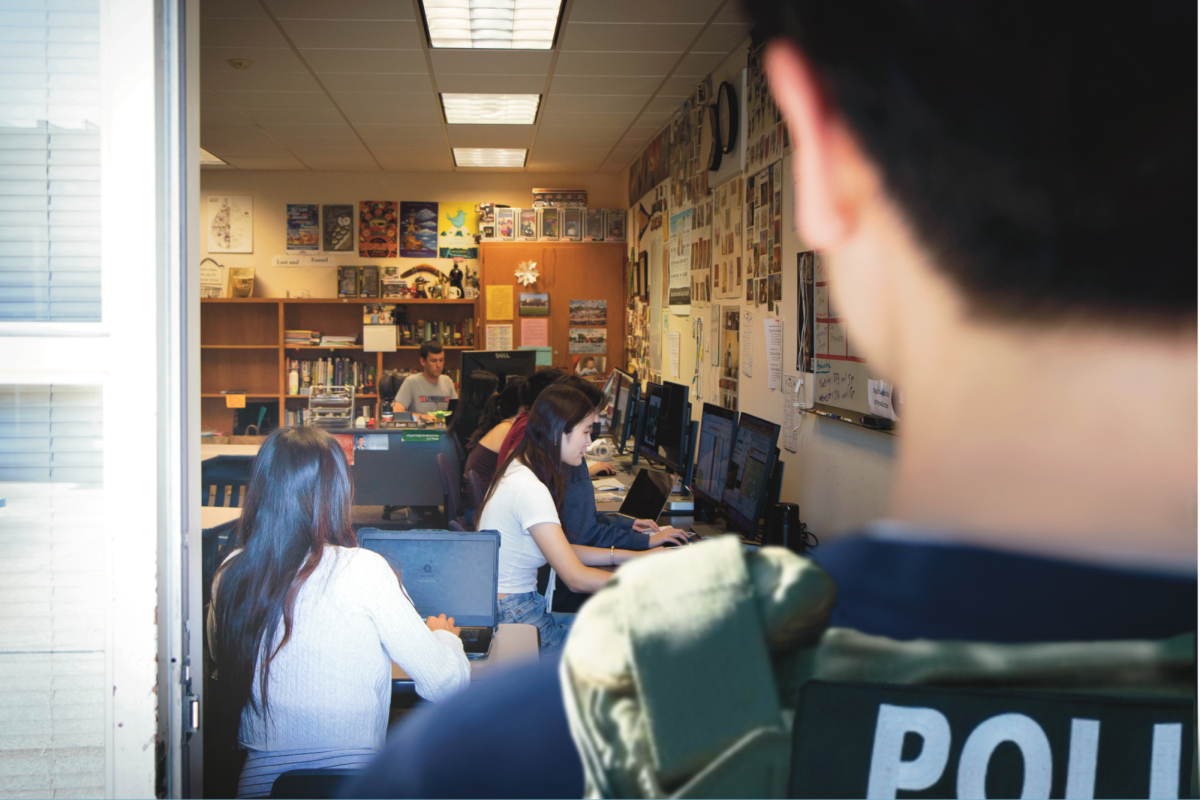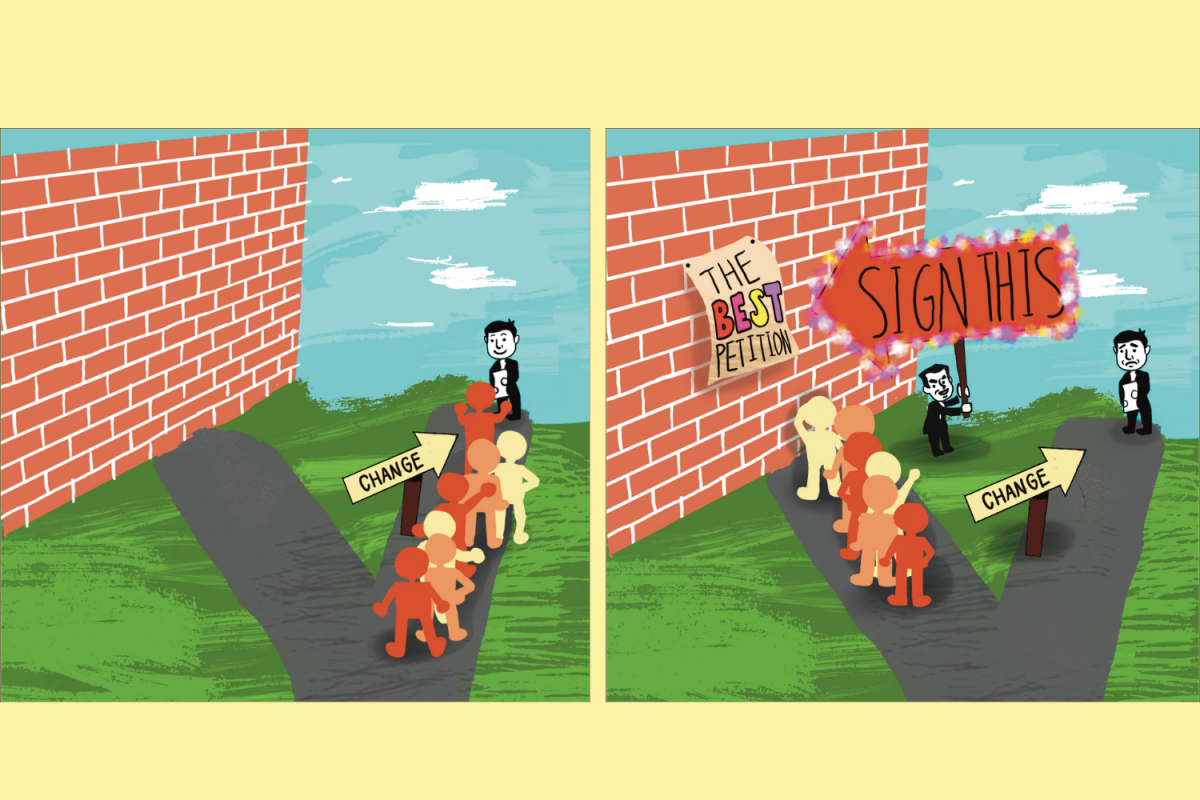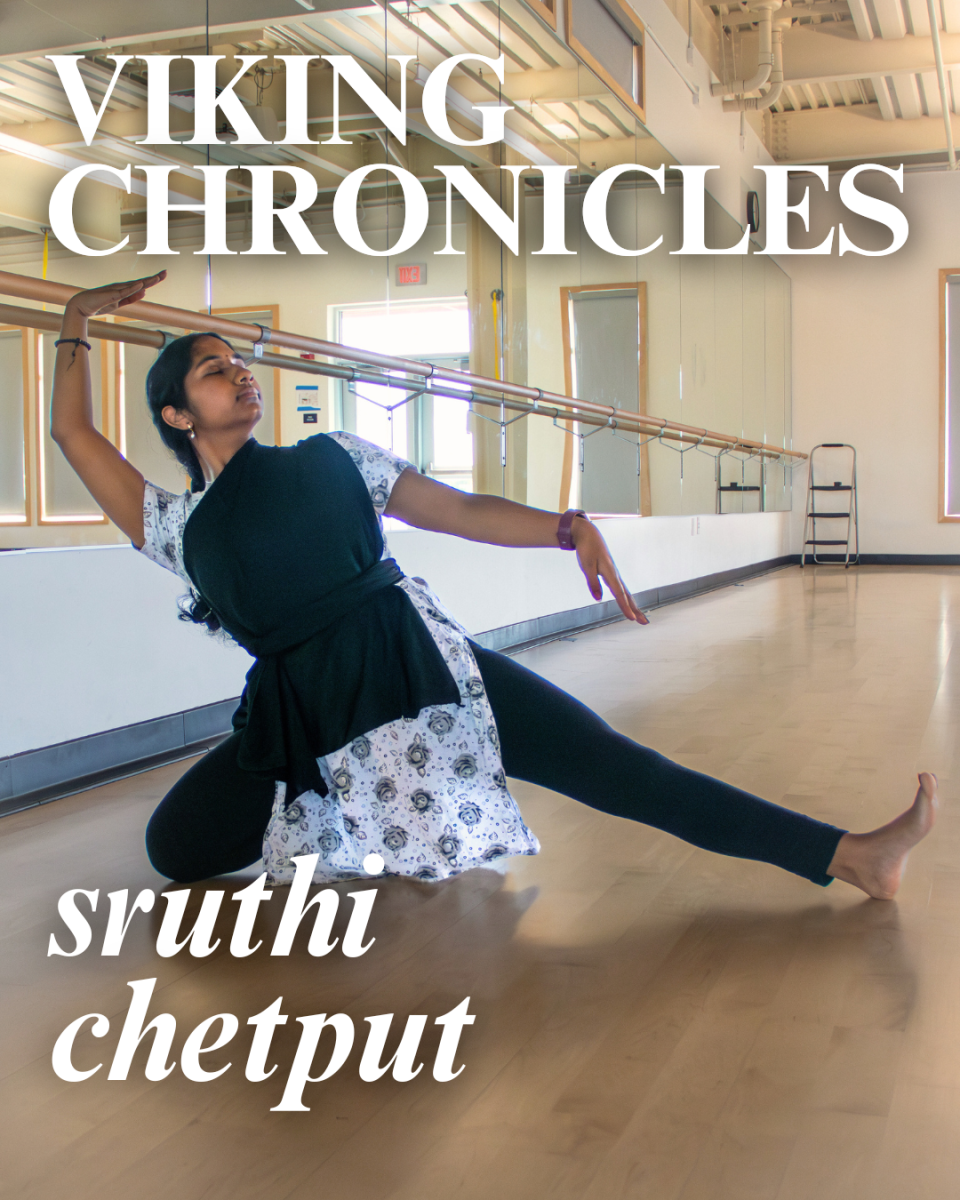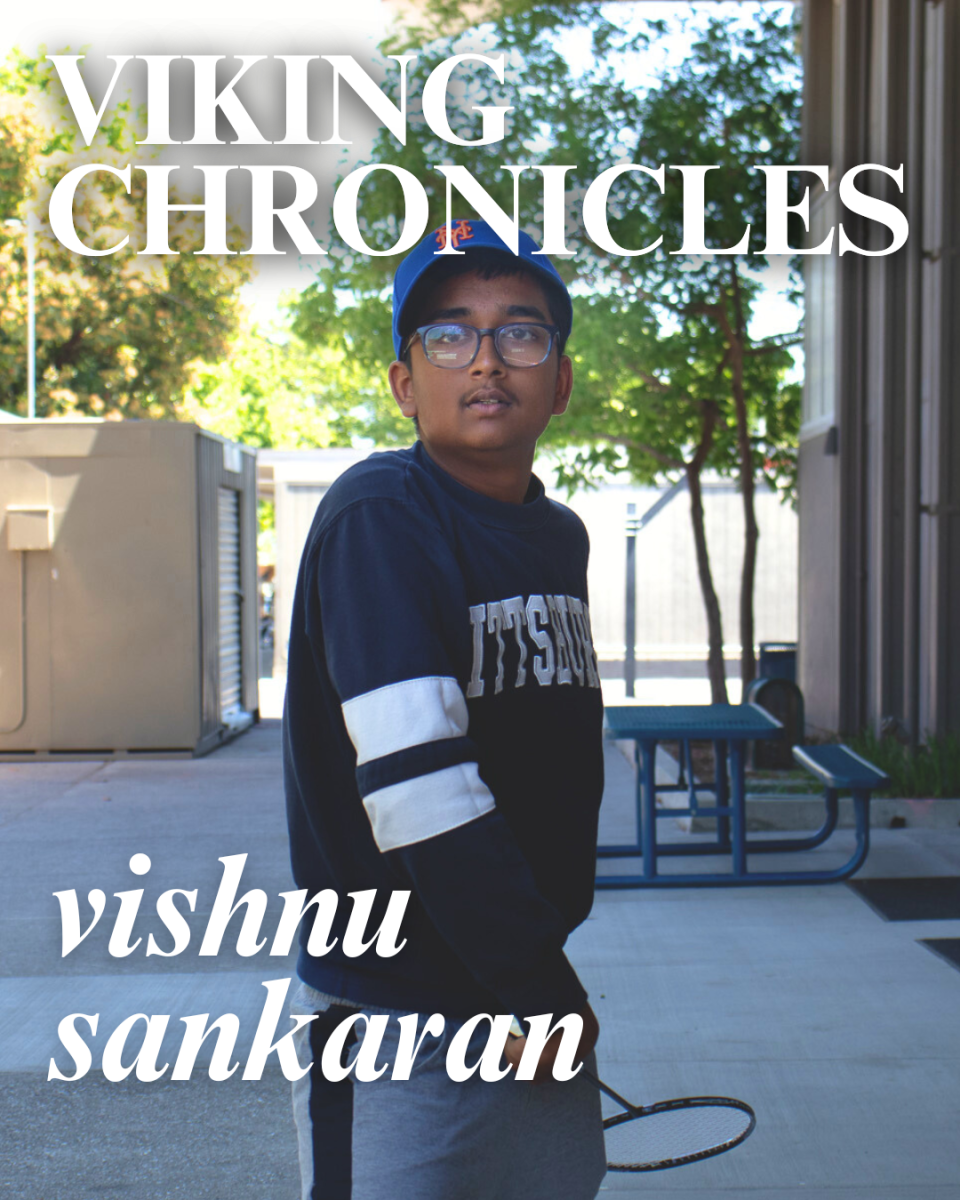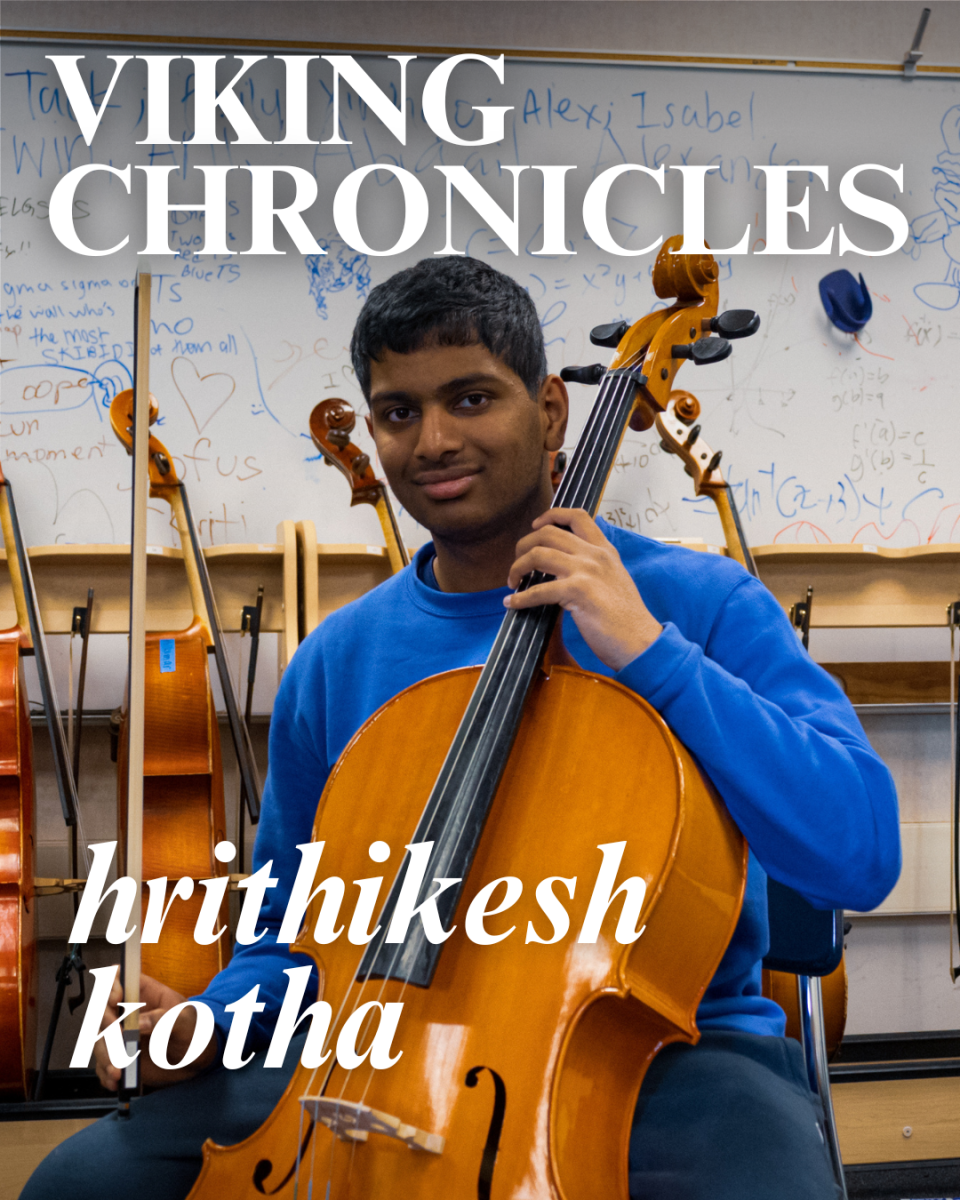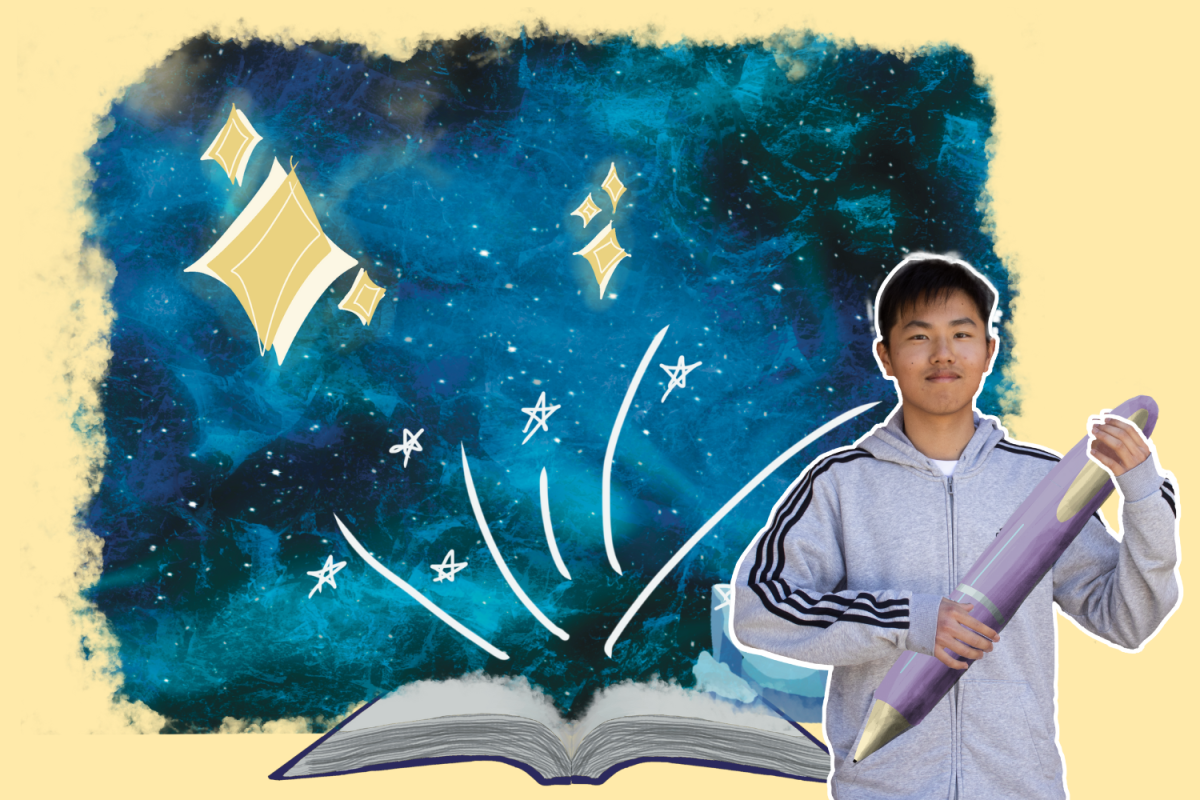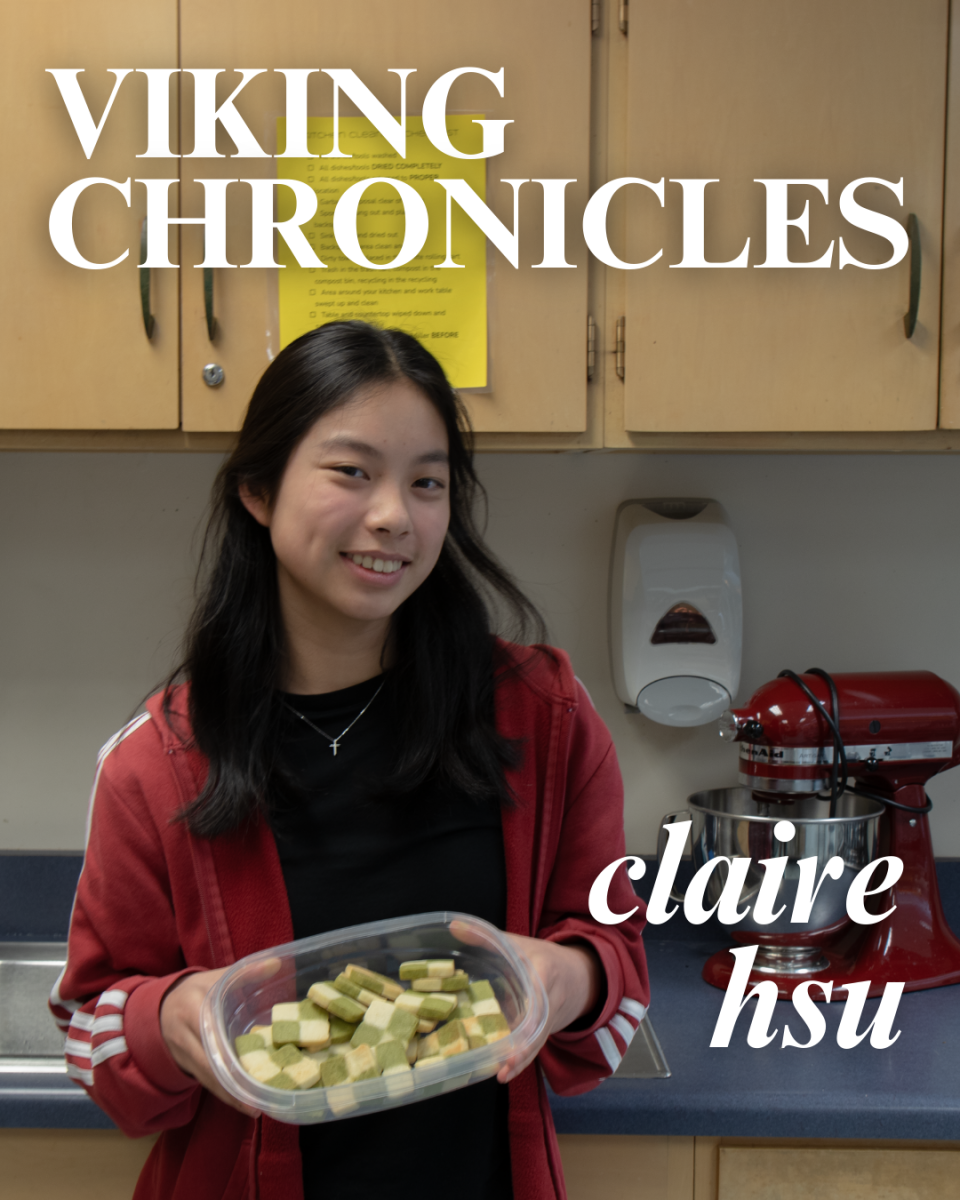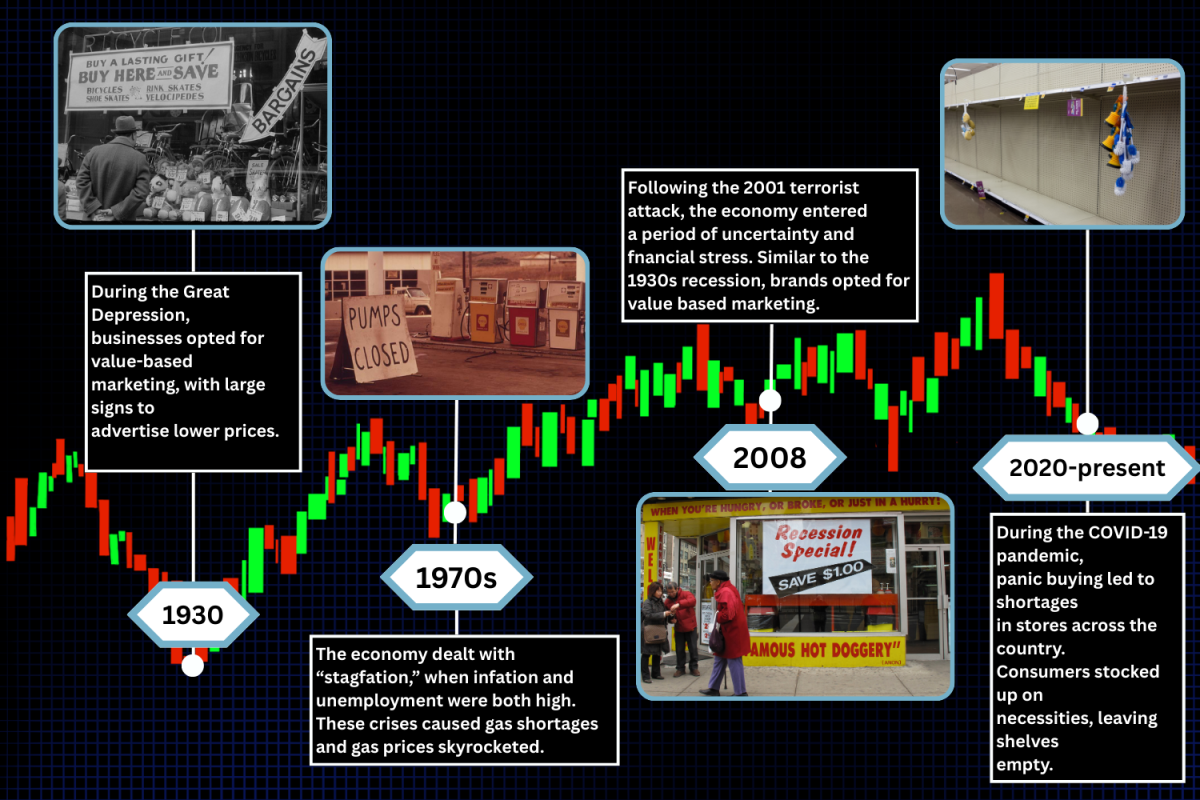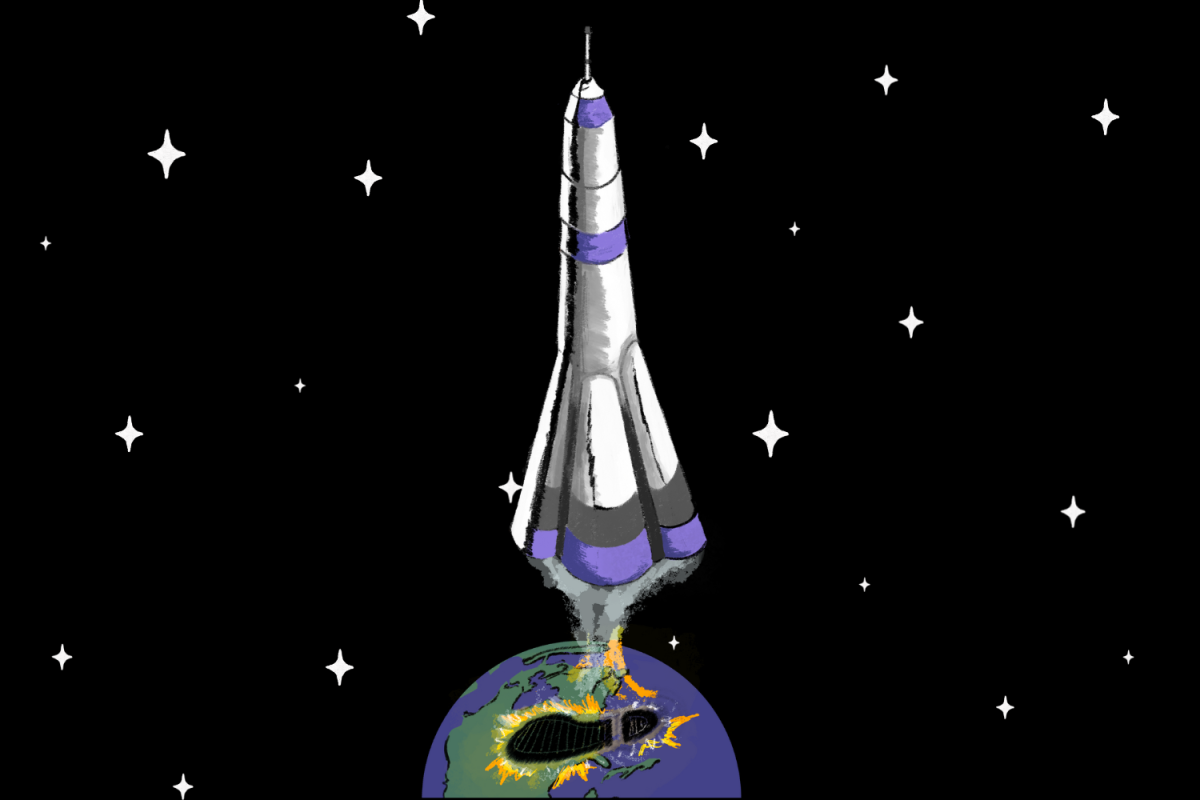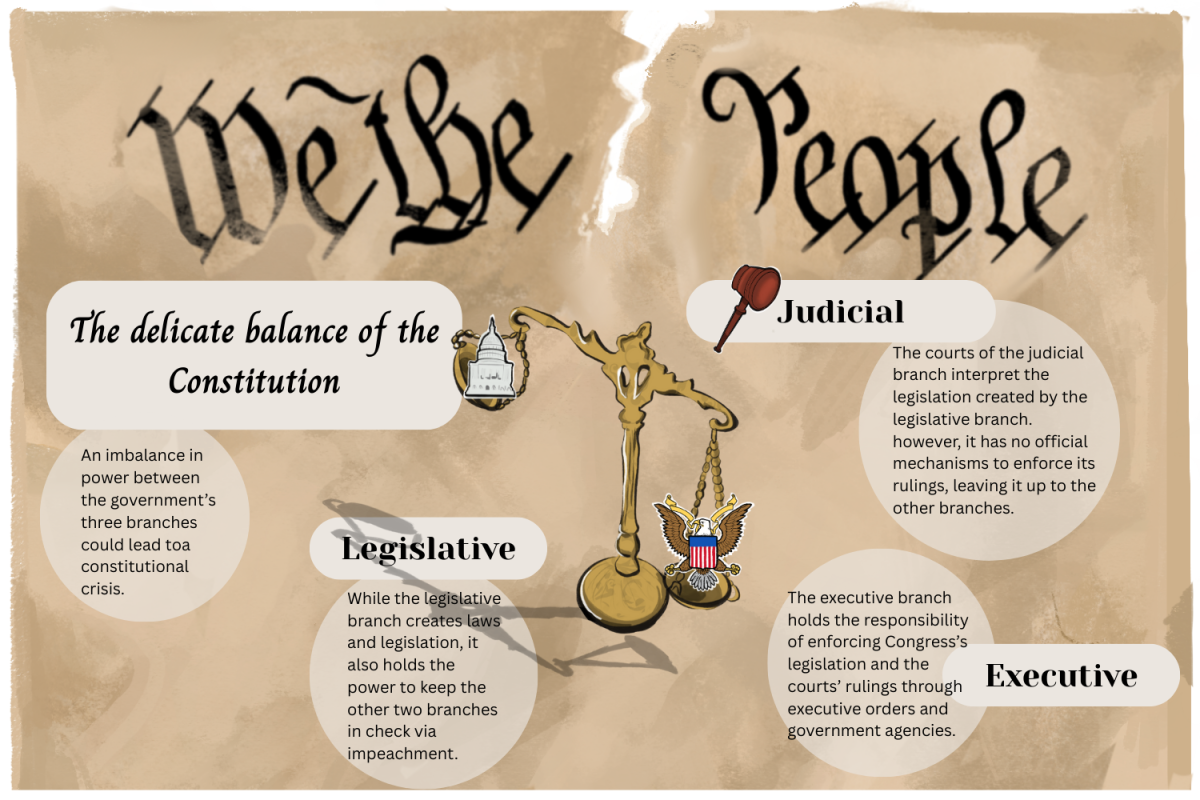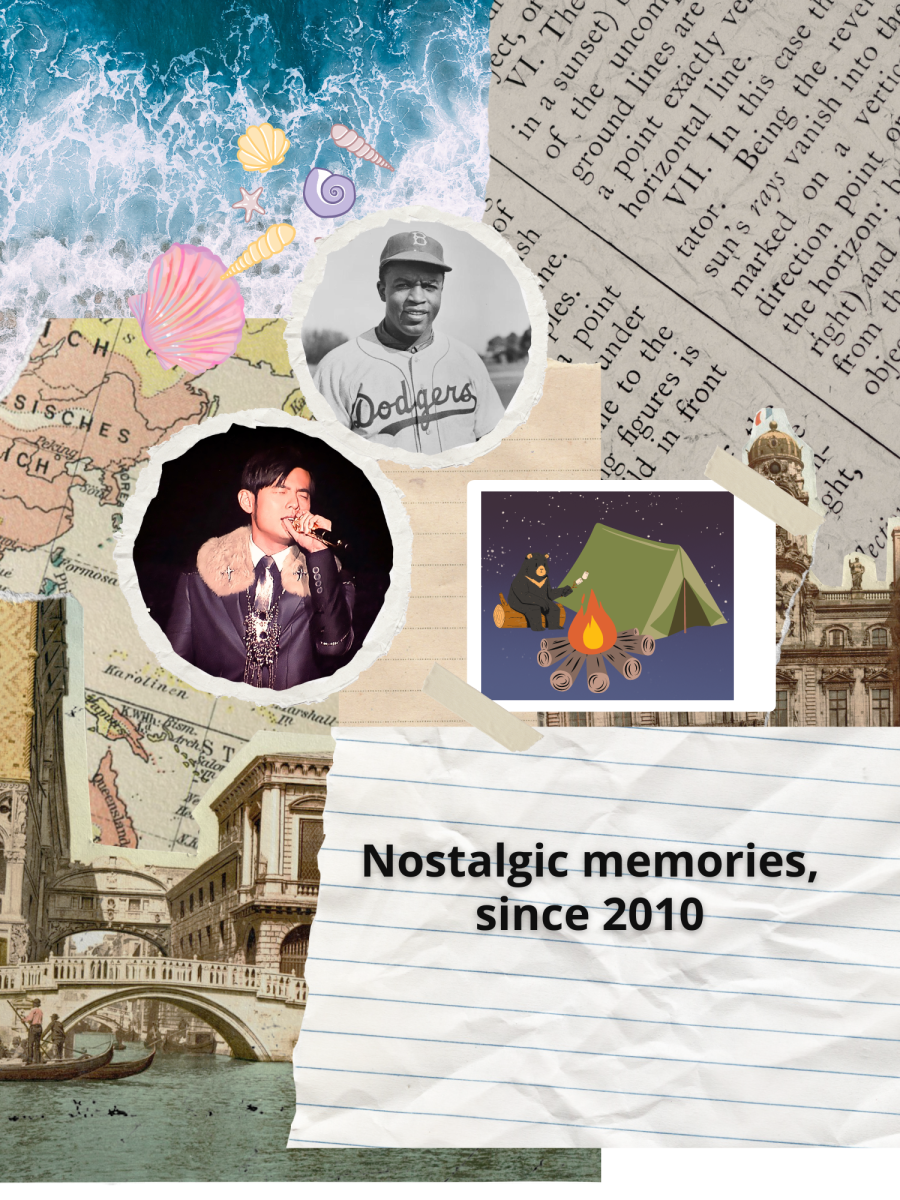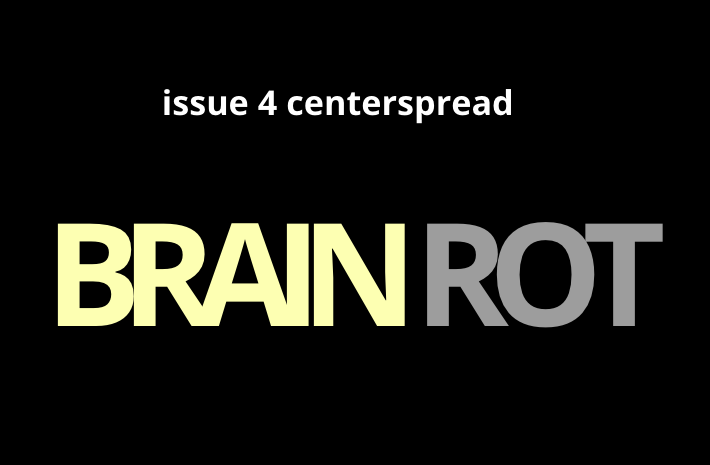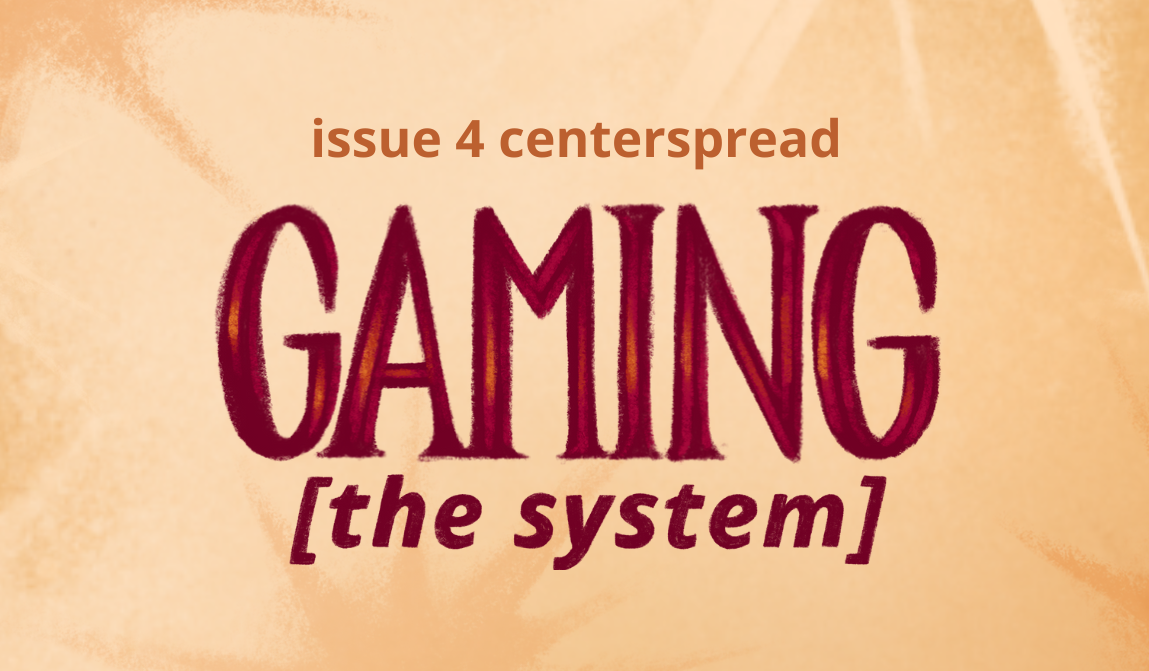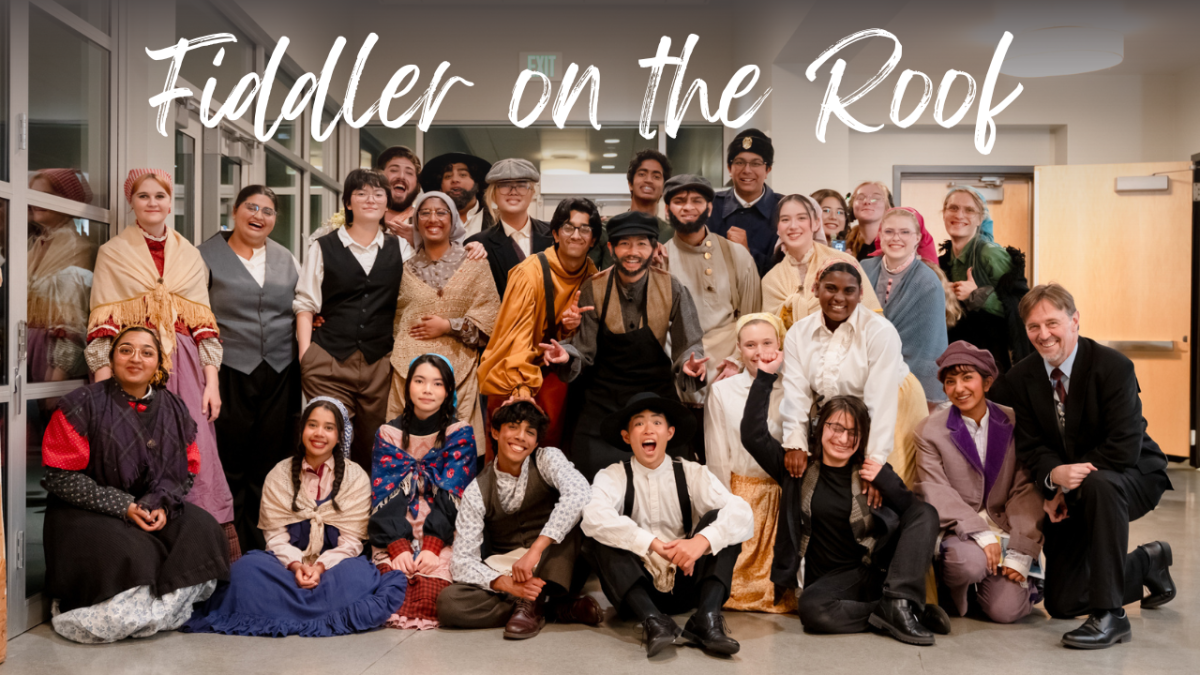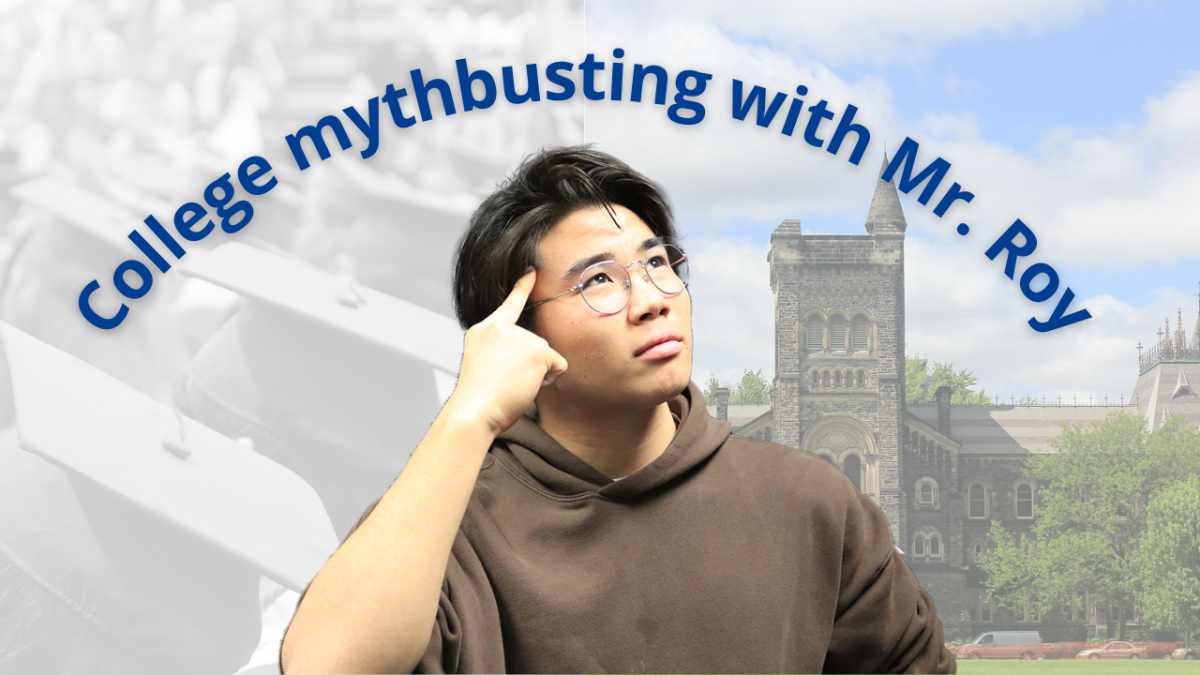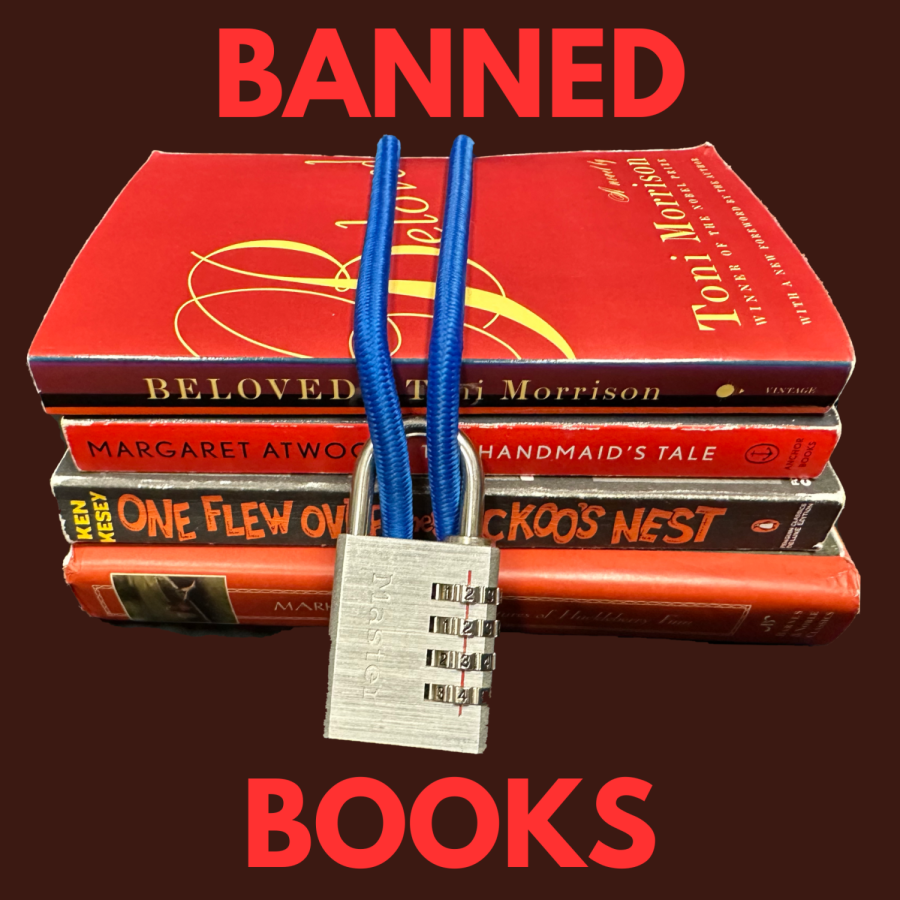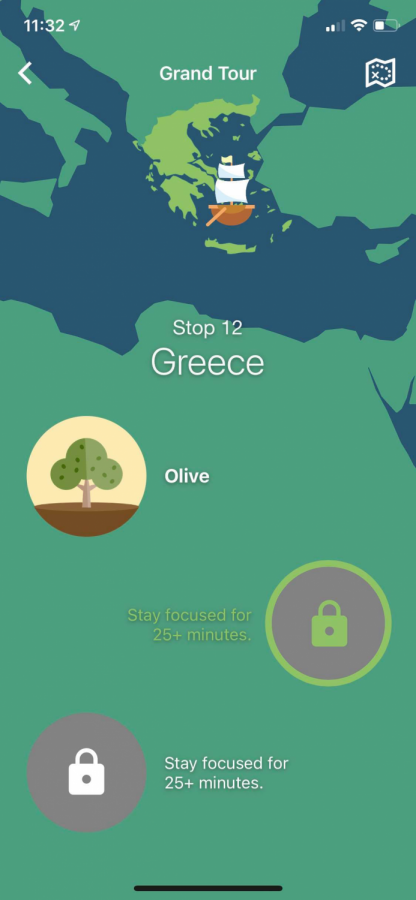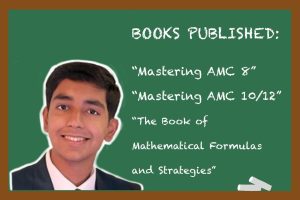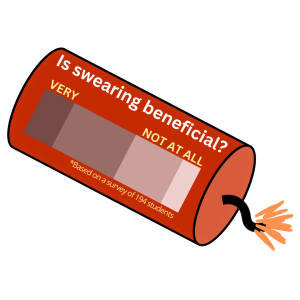Note-taking, organization and Schoology Plus: Lynbrook students’ study solutions
Graphic illustration by Diana Kohr; photo used with permission of Edward Sha
A clear workspace is closely linked to a clear mind, as each unnecessary object is a potential distraction.
November 4, 2020
While posing as a frog, eating tomatoes and only using Times New Roman may be effective study techniques for some students, others are not quite as fortunate with these strange study methods. Rather than allowing readers to spin in circles while reading their notes to test whether doing so actually boosts memorization, we compiled a few study tips as well as useful learning apps and extensions that Lynbrook students have found helpful during remote learning for our readers to try for themselves.
One of the most important aspects of studying is the ability to retain information from class. Of course, note-taking strategies vary widely, especially since students now have the option to hand-write or type their notes during distance learning.
“Note-taking is pretty difficult because it balances getting all the information you need and making sure that you don’t put too much or too little,” sophomore Edward Sha said. “One of my note-taking strategies is abbreviations, so if there’s a word that doesn’t add to the content or is a common filler word, like ‘and’ or ‘the,’ I tend to leave it out or abbreviate it. I also like to color code things, so if there’s a question, person or key term, I allocate a certain color.”
In addition, well-written notes must be easy to access in order to be effective. This is easier said than done, as the lack of binder checks and overwhelming number of online files can make organization difficult. For students struggling to keep track of countless downloads and documents, simplicity is the key to effective organization. For example, students can organize their online files by class, then by category of material, such as notes, classwork and homework.
An organized and uncluttered workspace is conducive for productivity as well. This includes only having necessary materials and perhaps a few personal touches.
“On my left side, because my desk is near a wall, I have a cork board that I use to put reminders on,” sophomore Netra Ramanatham said. “That’s easily viewable from my desk, so that helps [with keeping track of things].”
Some students also have a particular setup for devices that they use during remote learning.
“Because I have a dual monitor, I [am able] to have my MacBook and another monitor [on my desk],” junior Anya Hung said. “I like to keep only school related things on my main screen and then keep the more distracting windows on the side so they’re not in my direct focus.”
Typing on a device may be much more efficient than writing on paper, but the plethora of online distractions can drastically decrease productivity. In order to limit distractions, some students use apps like Forest, which incentivizes users to not open other apps when working. To begin, the user plants a tree at the beginning of their working period. As time passes, the tree shoot grows into a tree. However, if the user leaves the app during the designated working session, the tree will die. The app intends for users to grow enough trees to form a full forest. In addition, Forest has an environmental side: users can spend the virtual coins that they earn from growing trees in the app on planting real trees on Earth.
Another suggestion is to have a study playlist that sets the mood for concentration. Students can compile a playlist of songs that help them focus, or can listen to the Epic’s specially curated study playlist.
“I really like music, so I have a playlist that keeps me energized when I need to stay focused, like if I’m trying to read something,” Hung said. “Obviously, I wouldn’t play super energizing music that would distract my train of thought. There are lo-fi playlists on YouTube that have chill beats and help you concentrate, while also giving you some background music.”
When FUHSD students used School Loop as their learning management system in past school years, one well-known extension was Easy Loop. Intended for easy grade calculation, students used Easy Loop to anticipate their grades based on assignments or tests that teachers had not yet entered. Schoology is a relatively new learning management system, but it, too, has an extension that provides additional features.
Schoology Plus offers certain features that Schoology lacks. For example, it can indicate whether an assignment has been completed. The default option is a green check mark, but students can also choose to put a strikethrough through the assignment or hide the assignment completely. Schoology Plus also improves Schoology’s grades page by ordering classes by period, displaying grades even when the course grade is in collapsed view and removing the “no grading period” section from course grades. Lastly, one of the most notable features for Lynbrook students is grade prediction. By installing Schoology Plus and selecting “enable what-if grades” in the grades page, students can enter possible scores and see the change reflected in their overall grade.
Widely known for its final grade calculator, RogerHub is another essential tool for Lynbrook students in the weeks leading up to final exams. Although the site may contribute to an unhealthy obsession about grades and academic performance, Lynbrook students continue to favor RogerHub, especially in the most stressful situation of borderline grades.
The last study technique is actually quite counterintuitive. Taking short breaks has been proven to boost productivity by breaking the task into more manageable sections.
“When I’m working late at night, if I know that there’s a smaller amount of work that I need to do, I’ll try to just power through everything,” Ramanatham said. “But if I know that this is going to take me a while, I’ll try to take a few minute breaks in between to breathe before getting back to work.”
The effectiveness of these study tips may vary from person to person, but we hope they will be helpful during remote learning. Good luck!