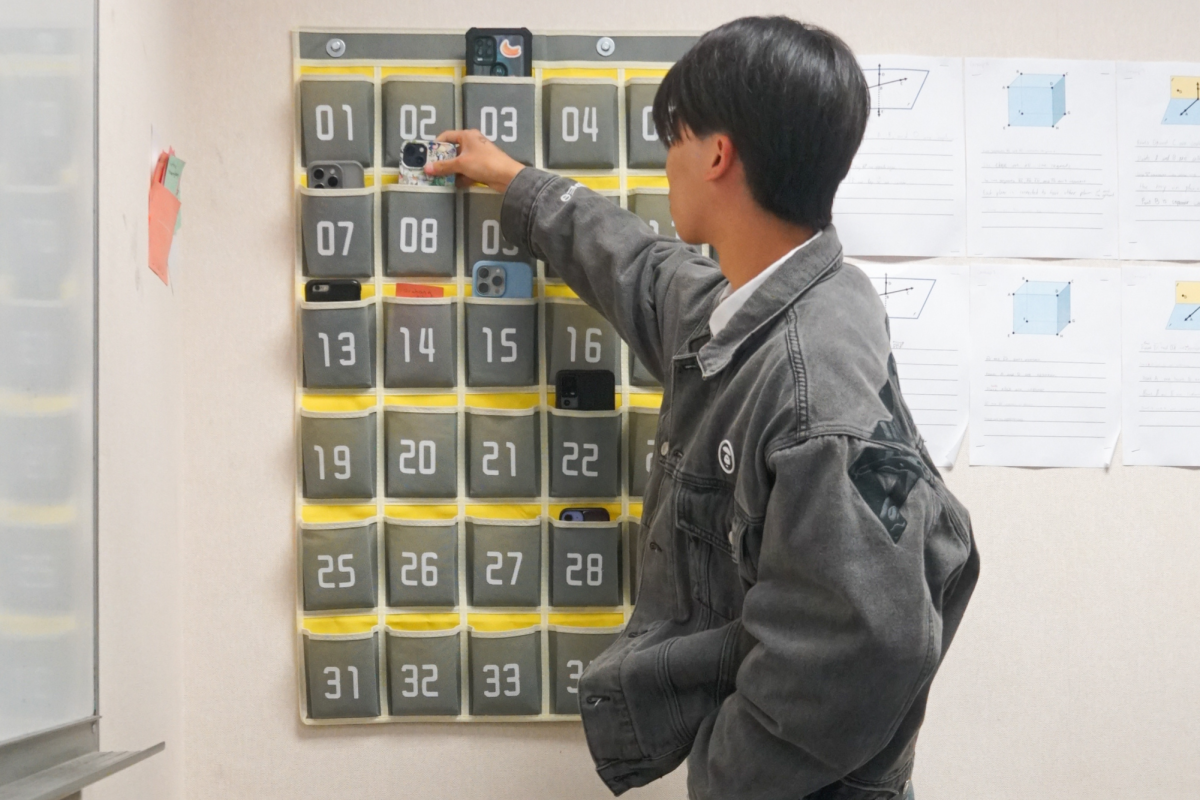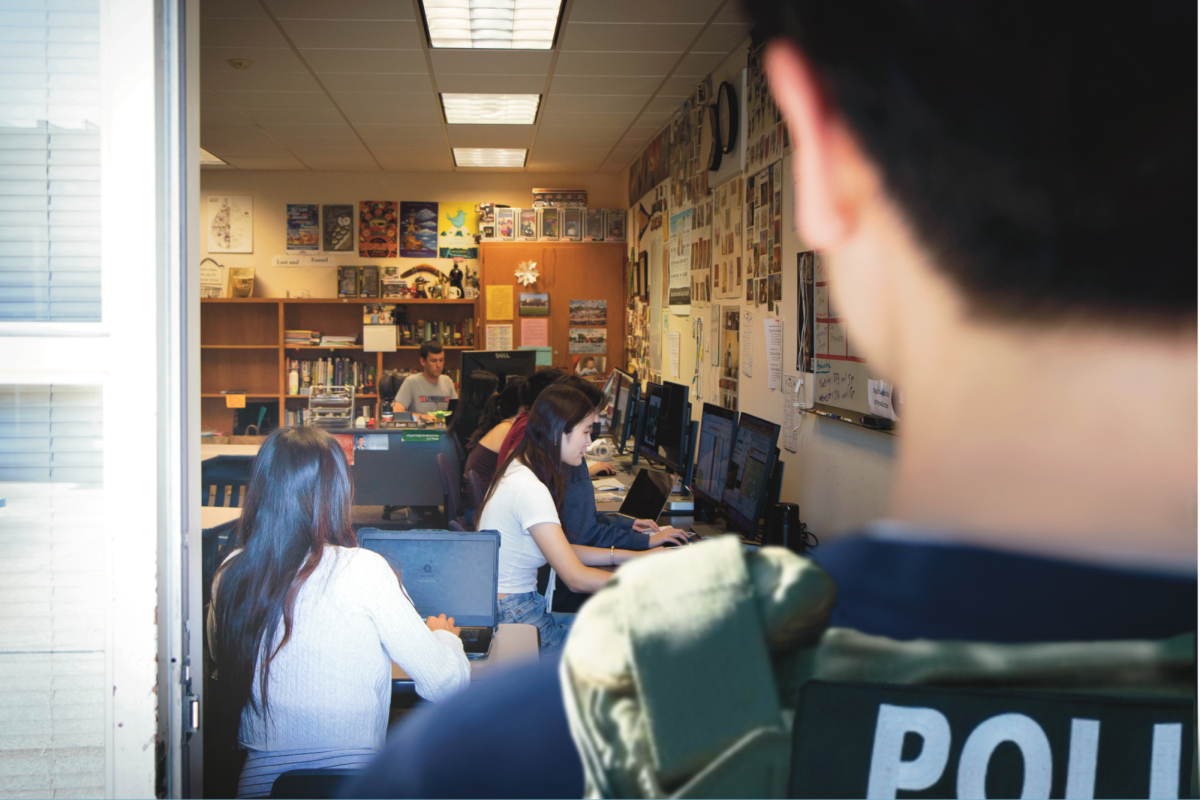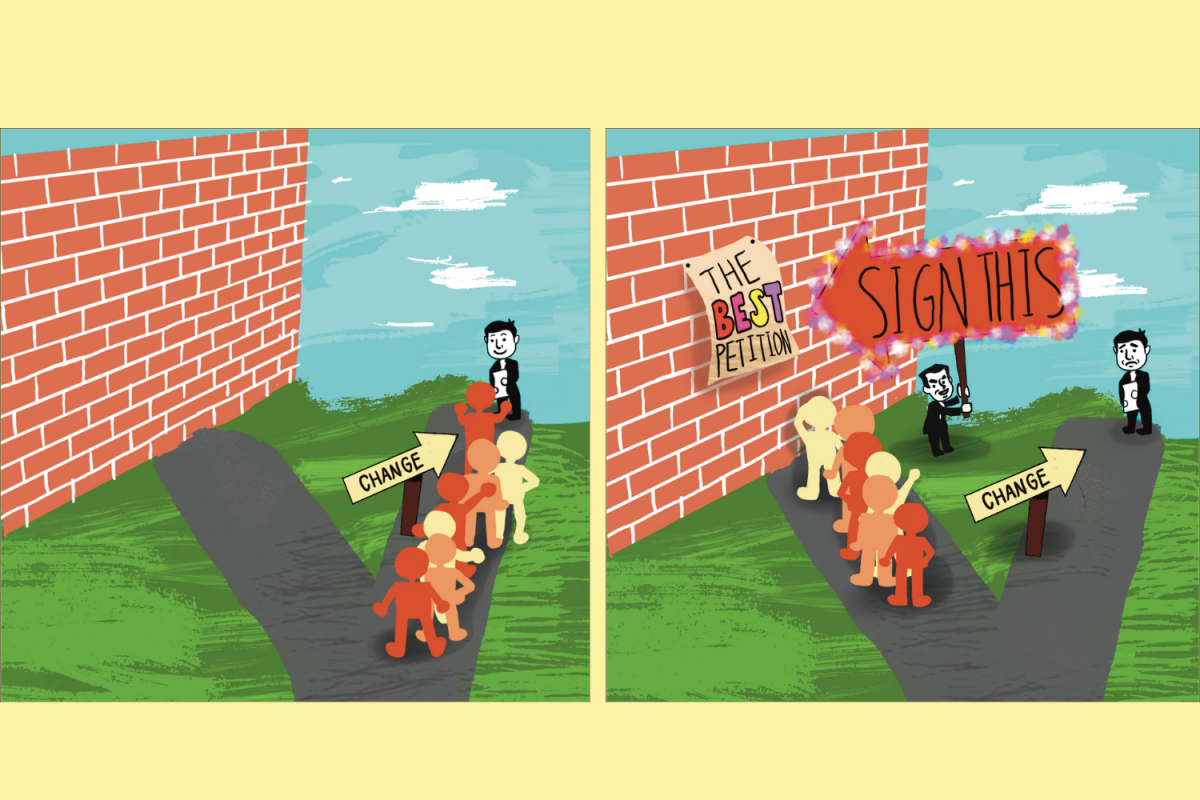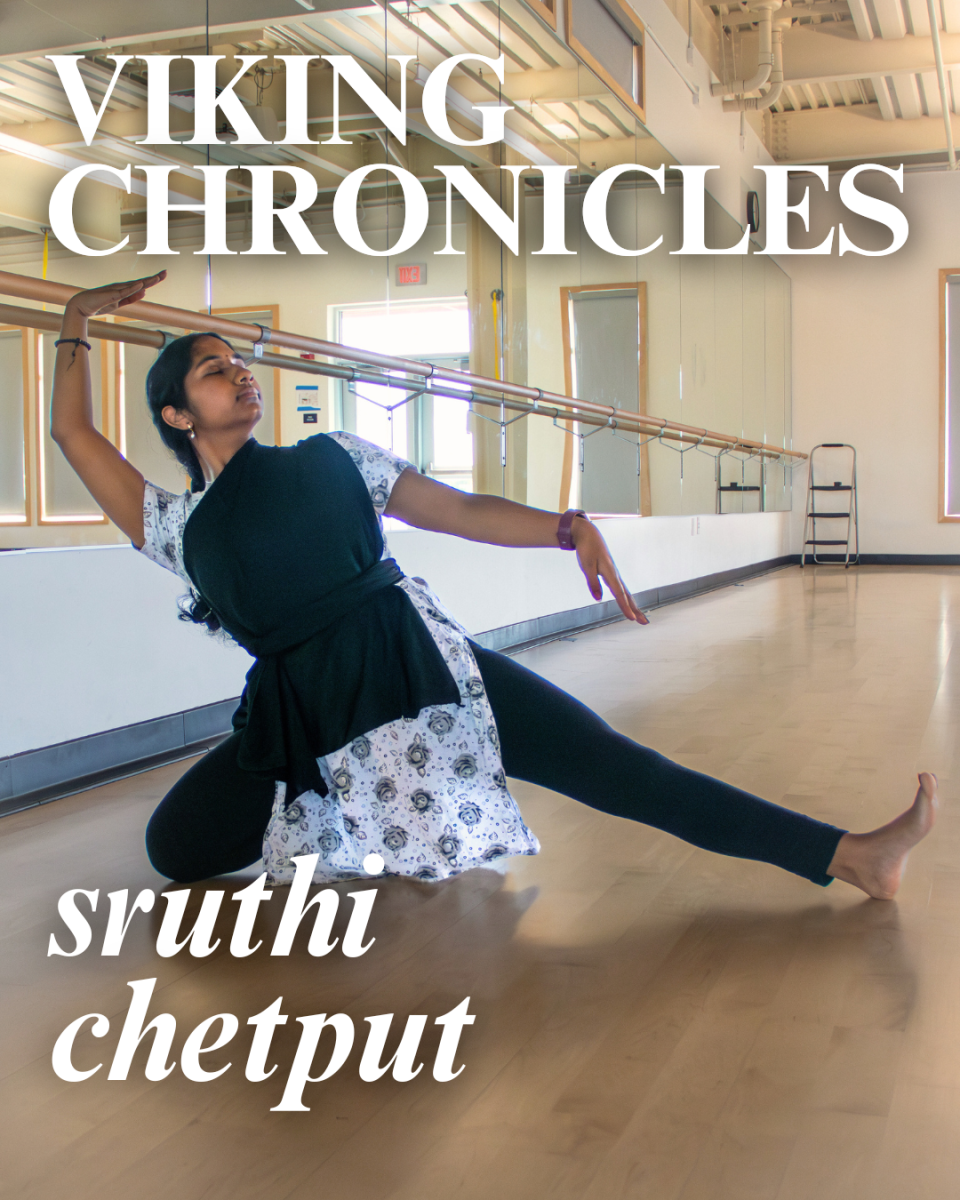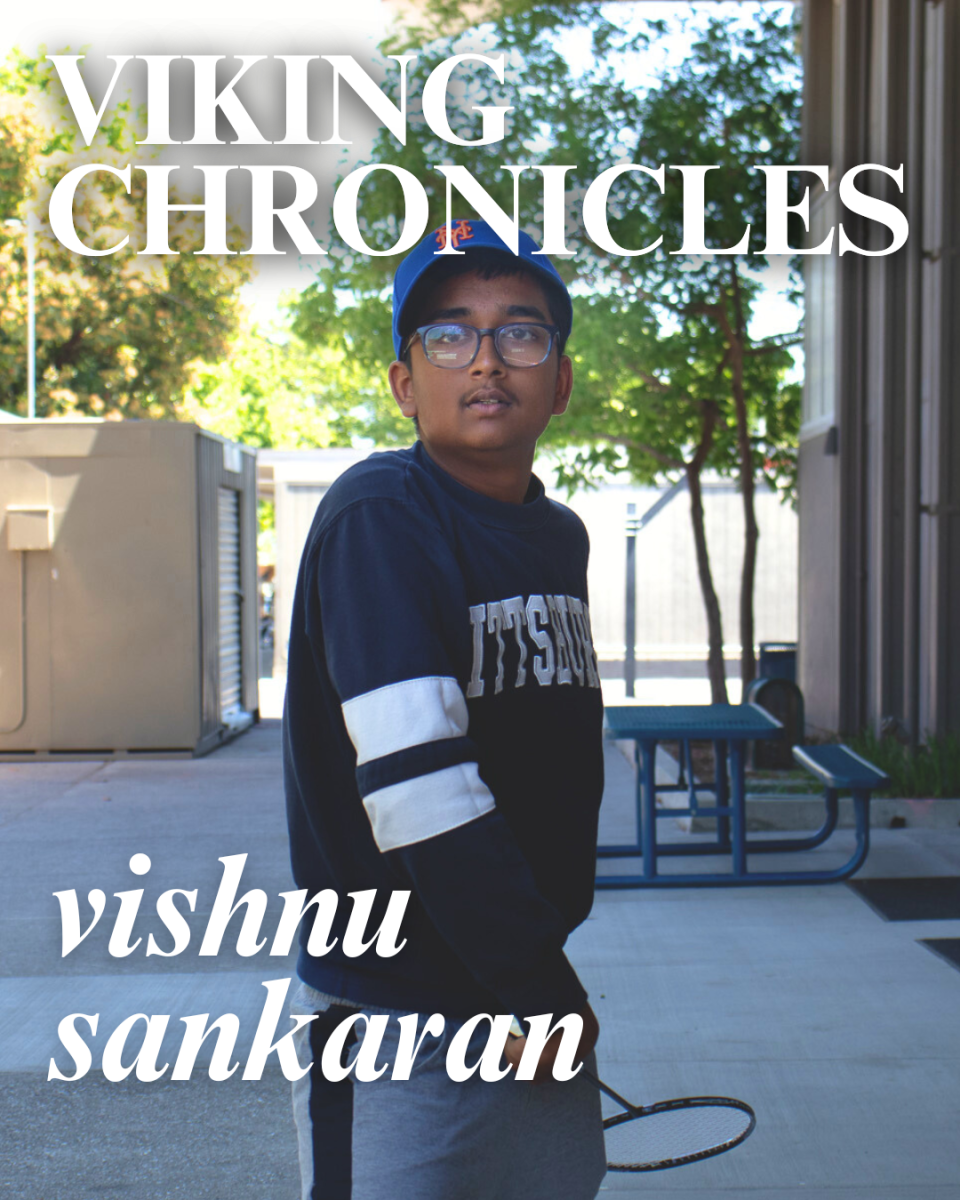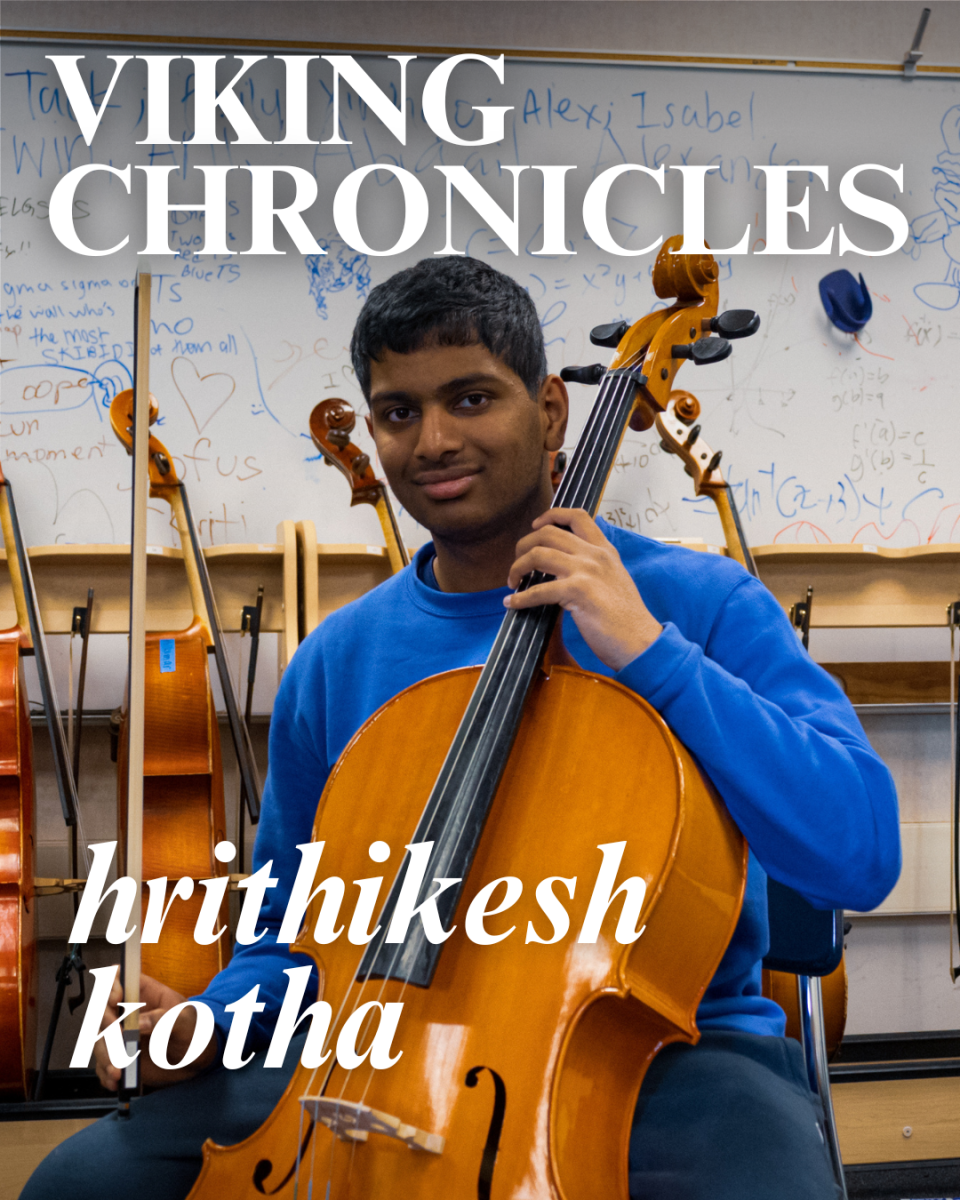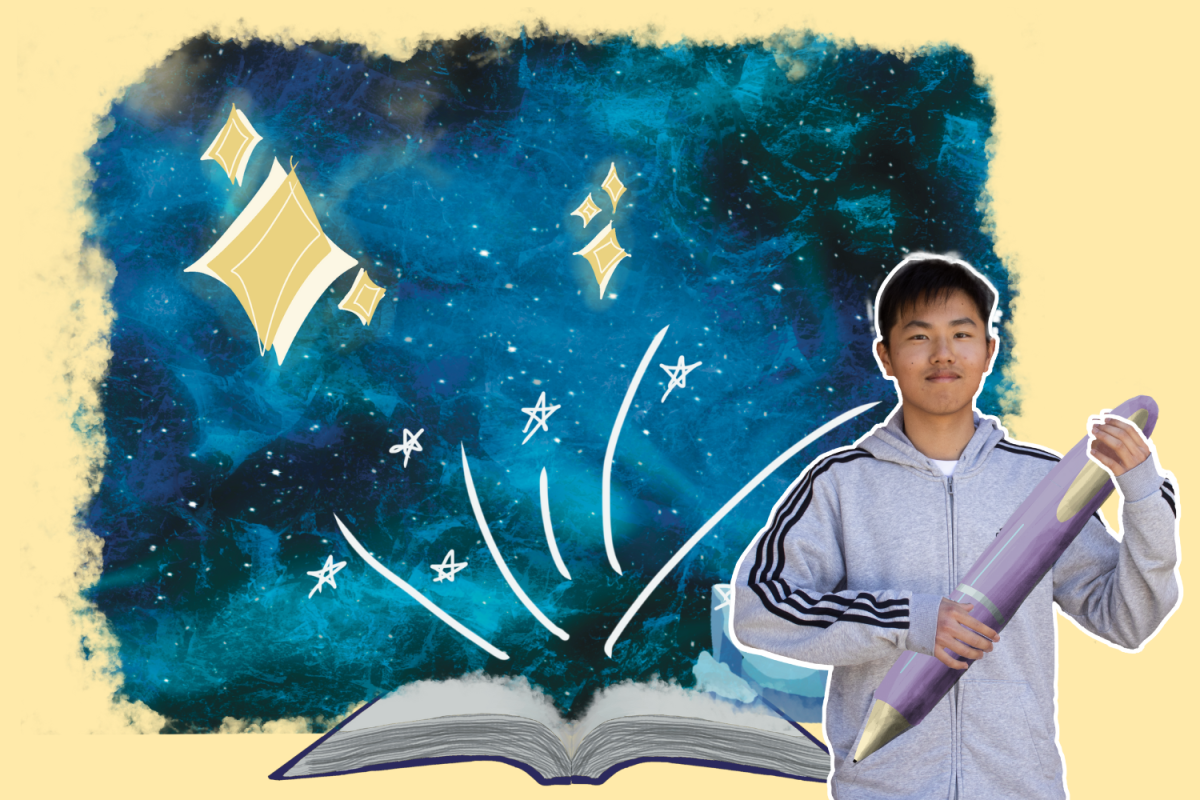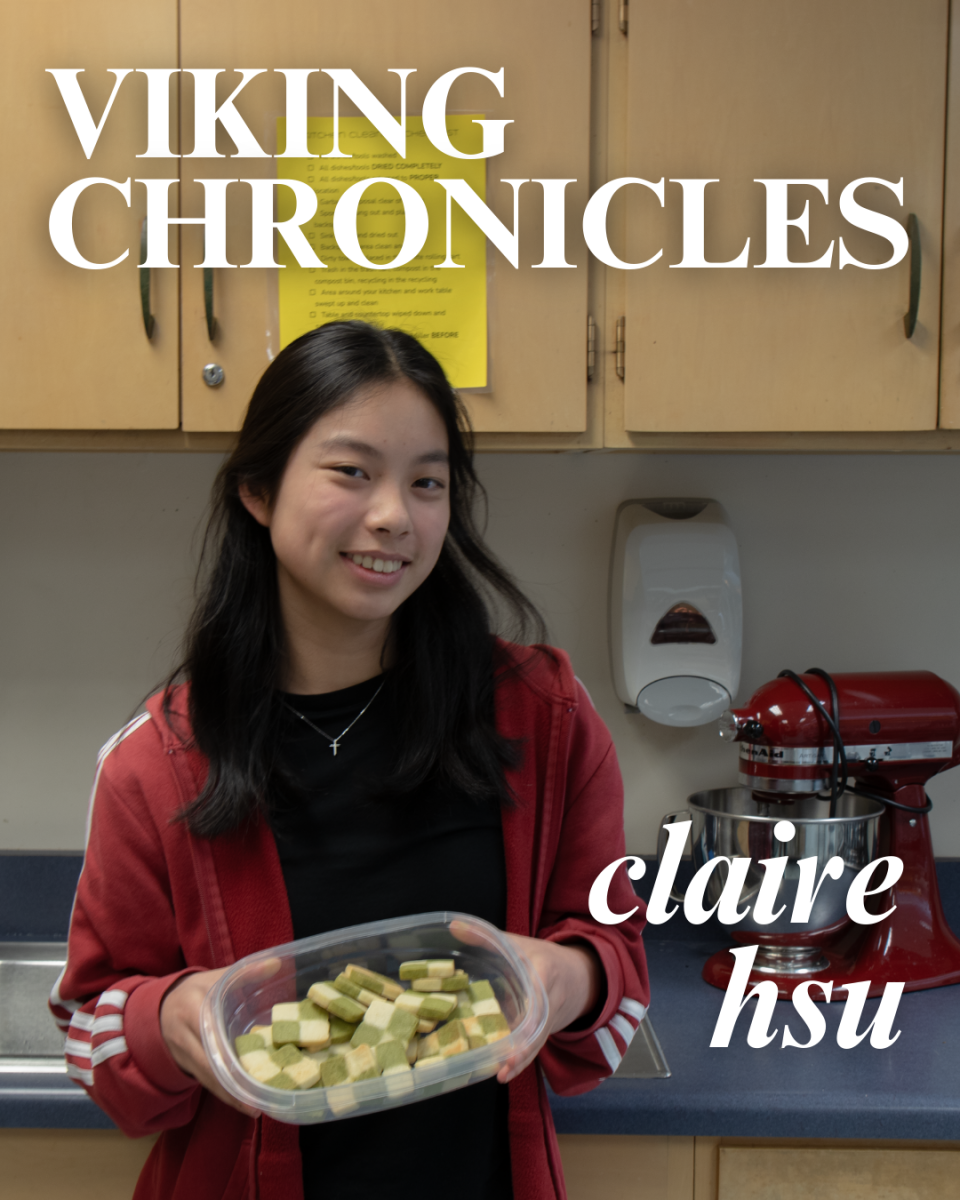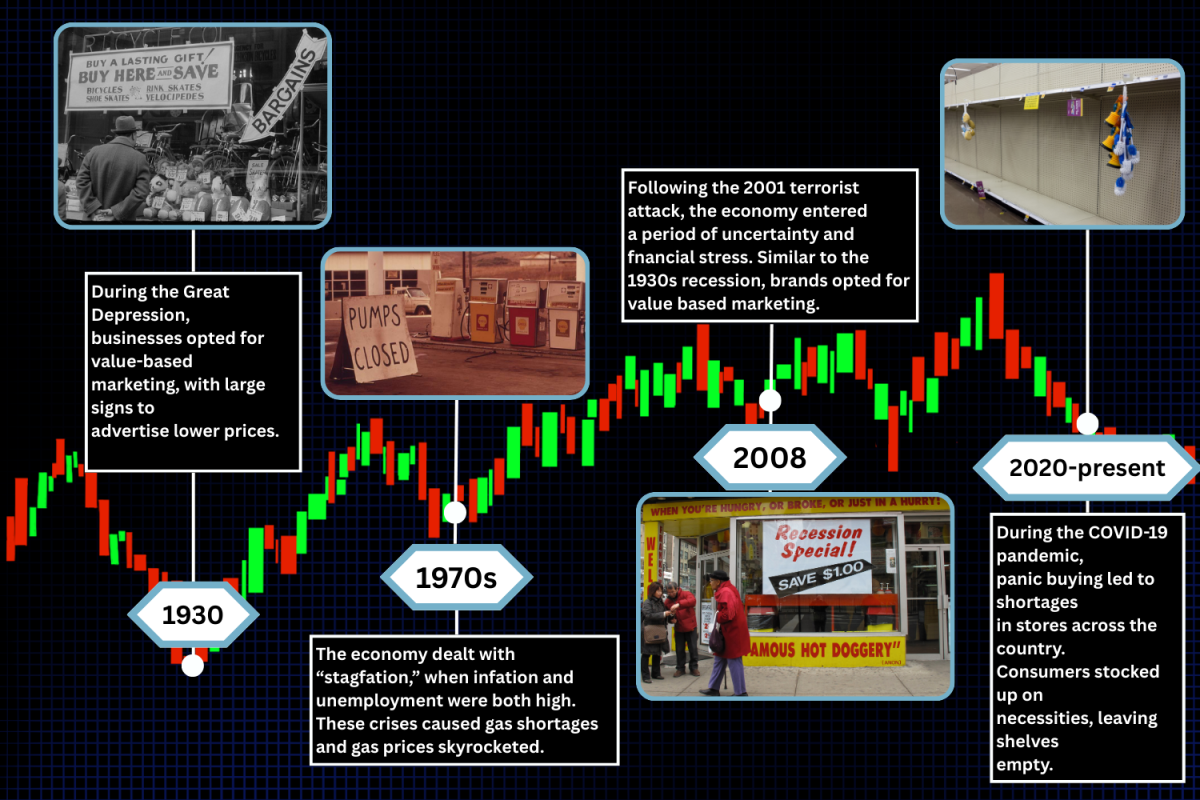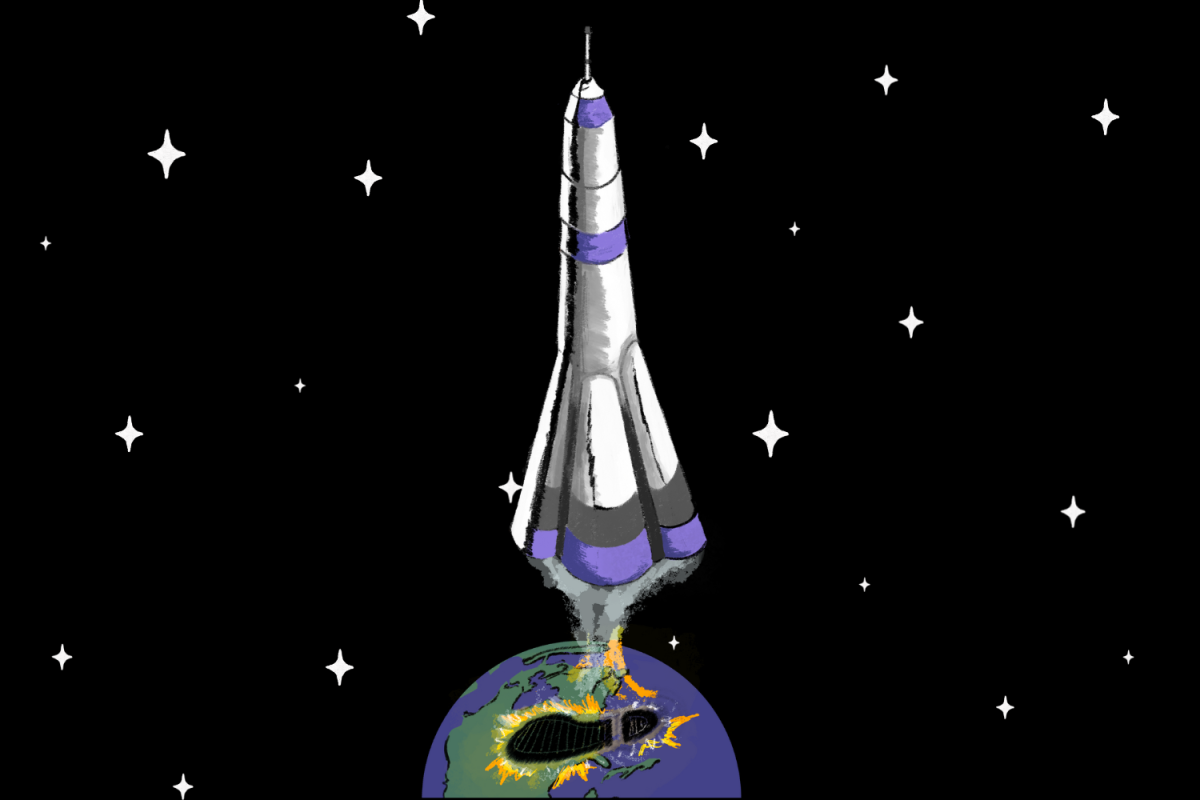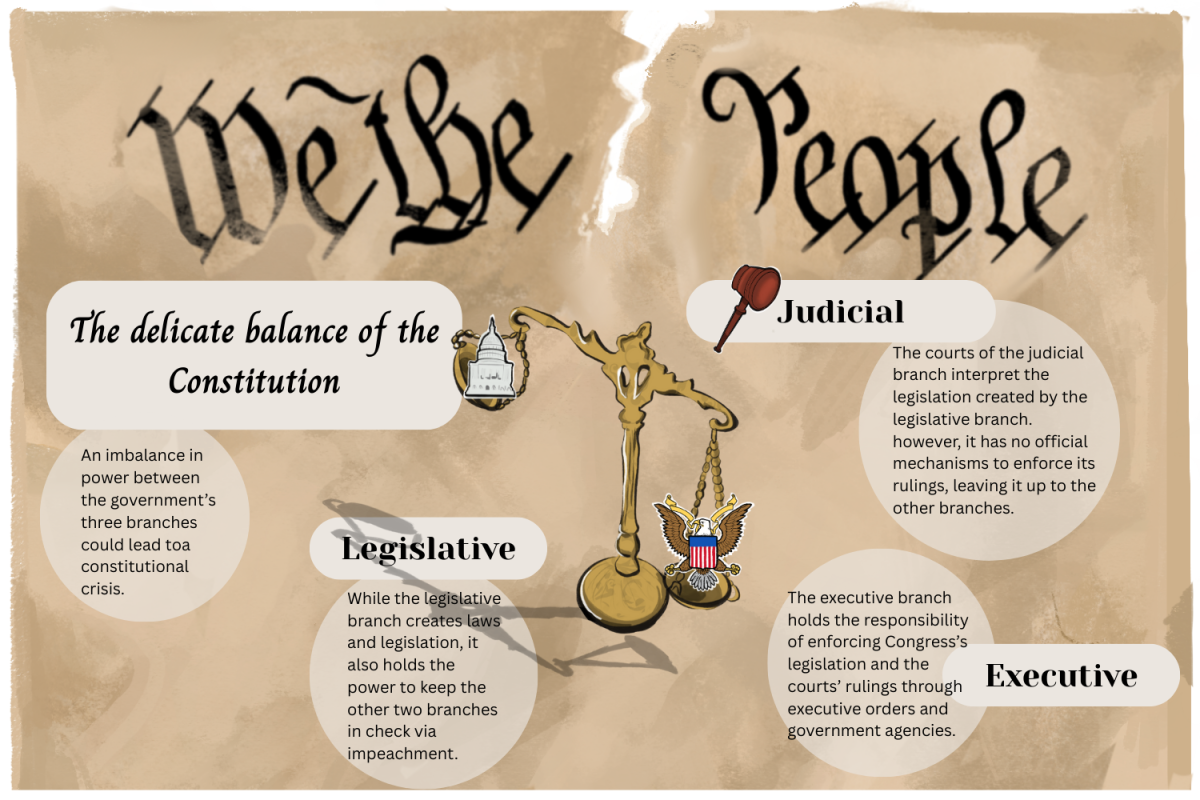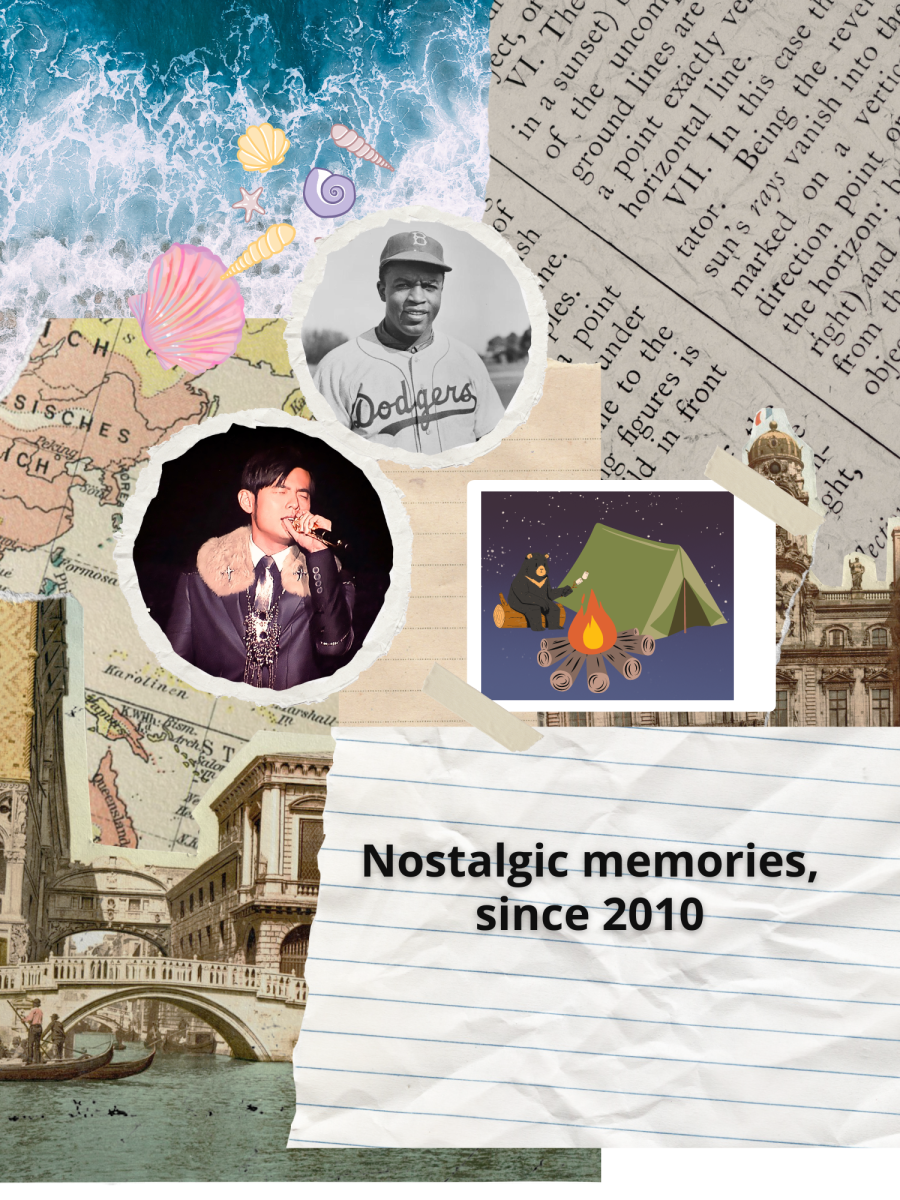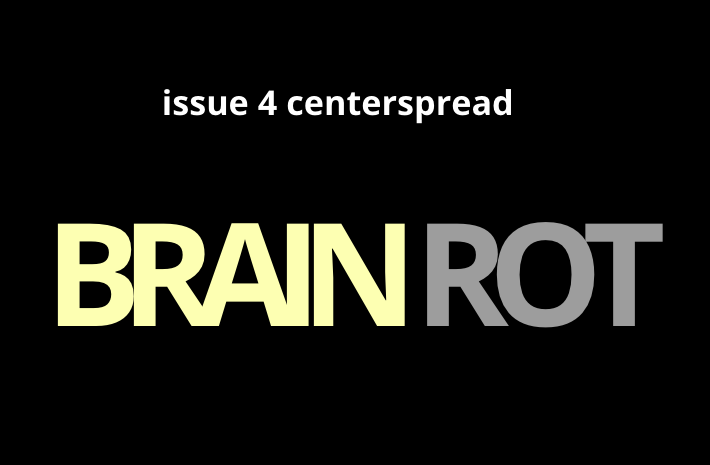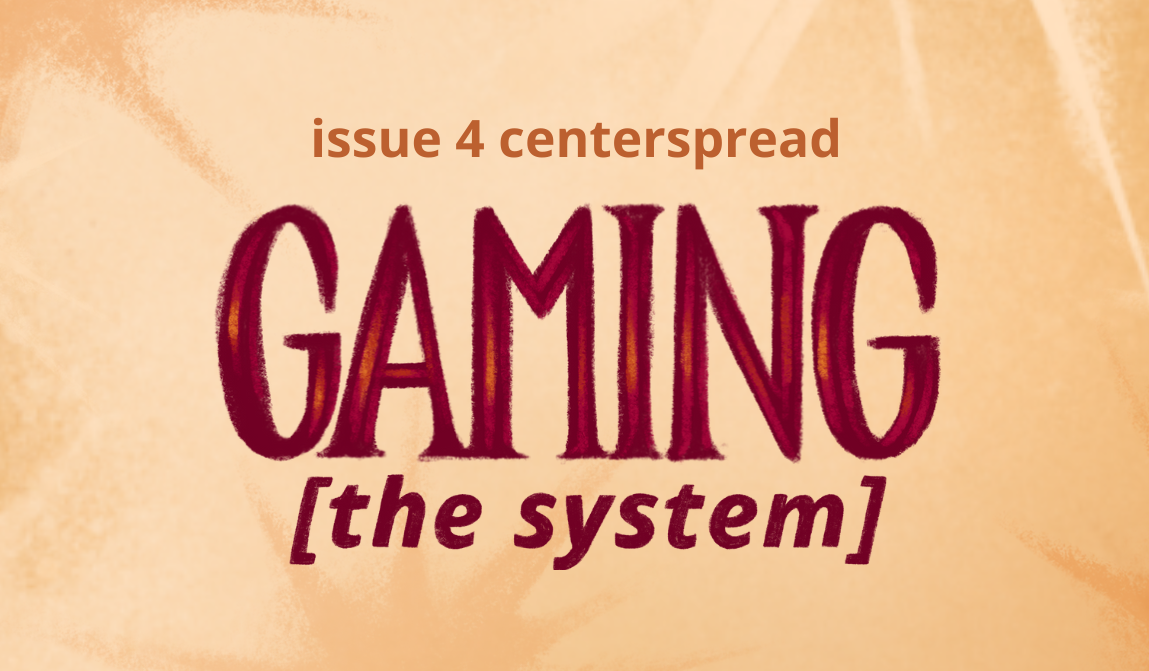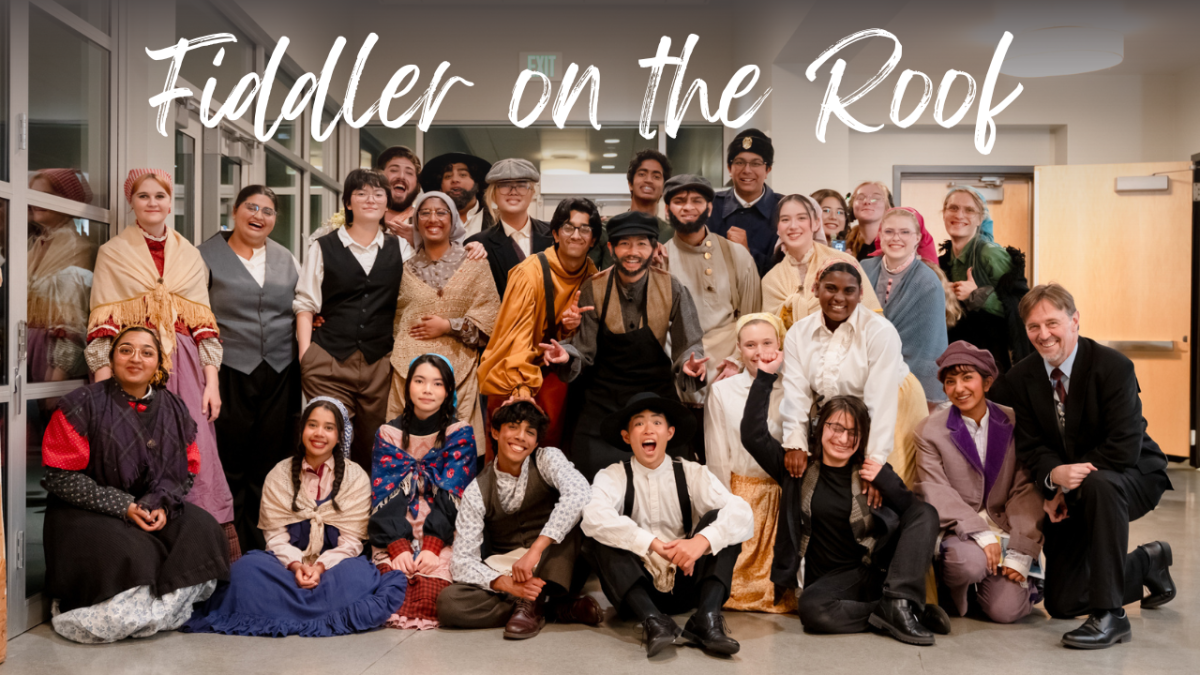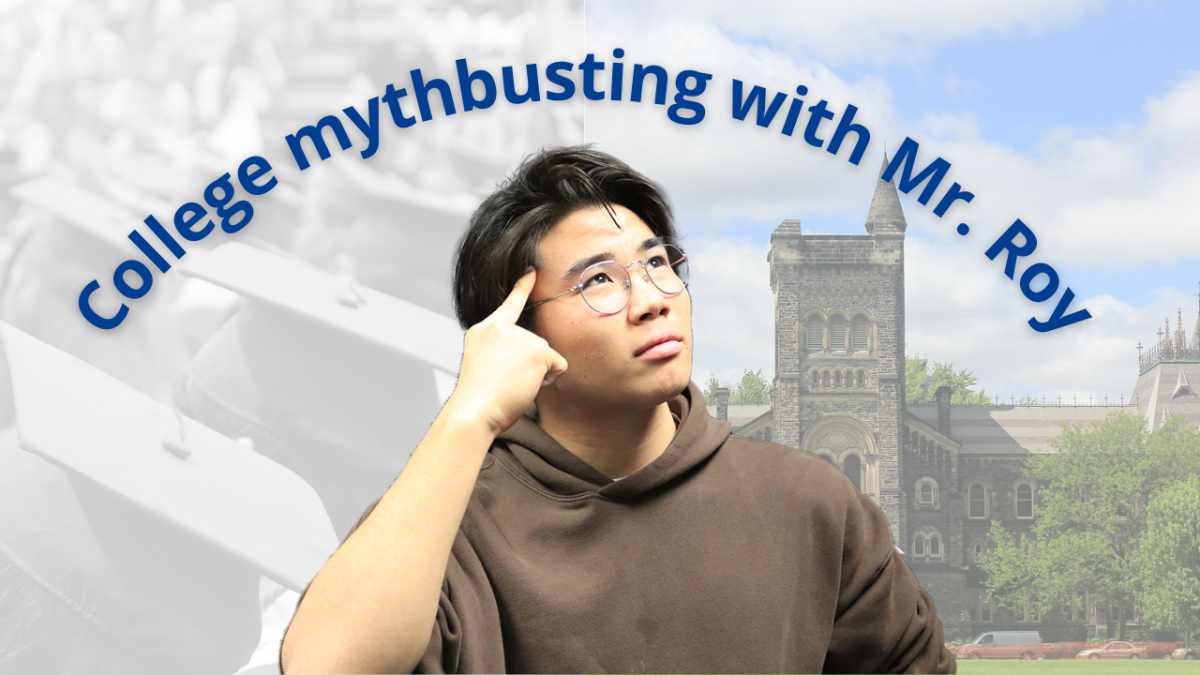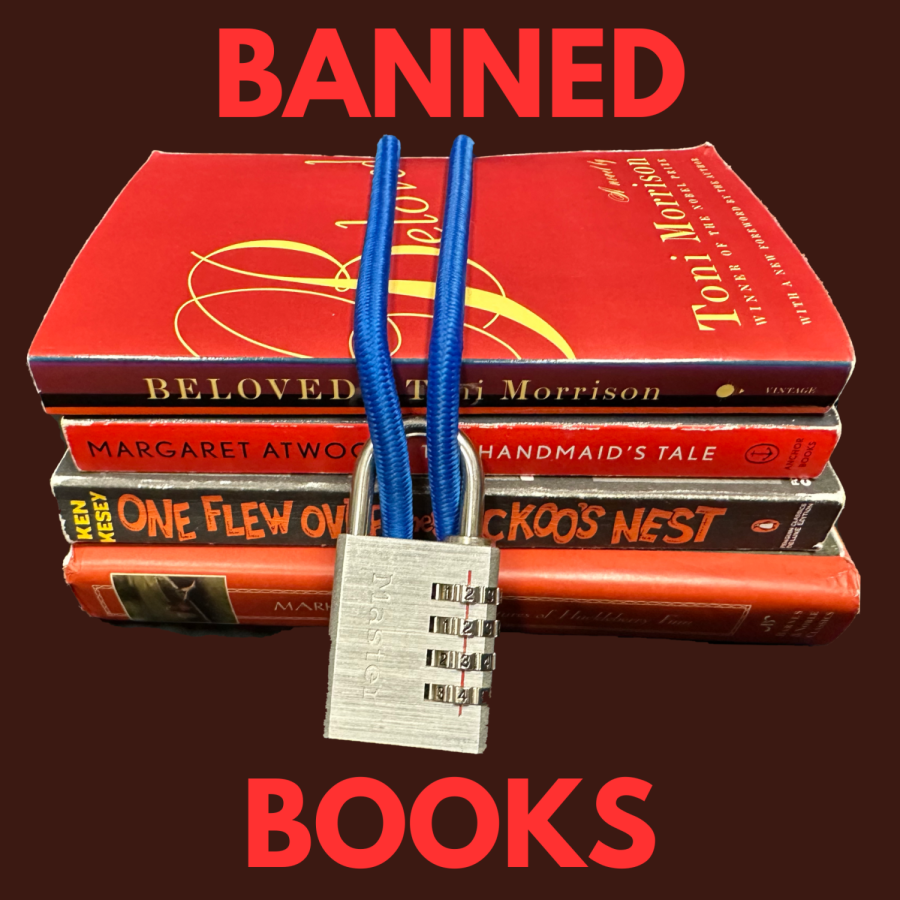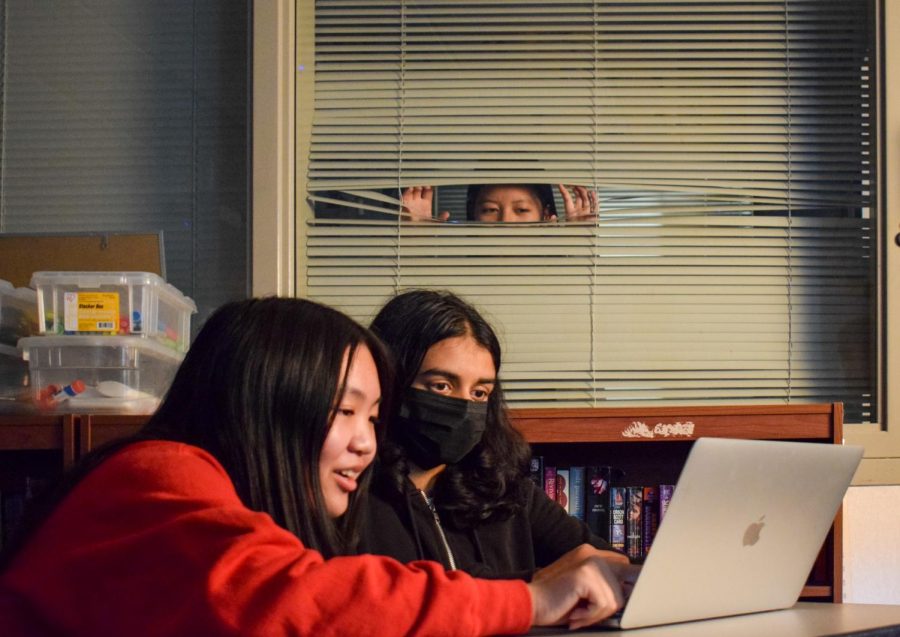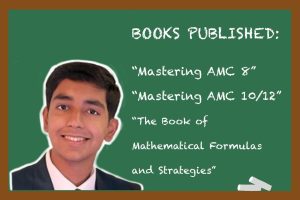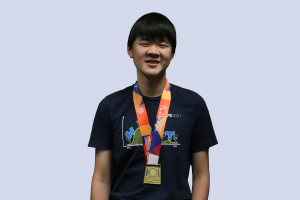Editorial: Securly sparks debate about student privacy
Students minding their own buisness while browsing the web together, while a mysterious figure stalks over them from behind blinds as to be surveilling them.
October 10, 2022
The recent implementation of the internet filter Securly in FUHSD schools has raised concerns among students regarding their online privacy. Uncertainty and discomfort surrounding the security of students’ personal information with unfamiliar software has stemmed from a lack of transparency from Lynbrook’s administration regarding Securly’s implementation.
On Aug. 12, FUHSD announced the mandatory installation of Securly for students planning to bring their personal electronic devices to campus and use school internet services. Securly is a school internet-content-filtering security certificate aimed at preventing students from accessing websites or content deemed inappropriate or irrelevant to the academic environment. Under the Children’s Internet Protection Act, FUHSD is required to implement an internet filtering system to gain federal E-rate funding, which goes to data transfer methods that connect to the internet and the district’s sites and the purchase of major network components.
Tasked with finding a replacement for the previous inadequate filtering system, FUHSD’s technology team decided to implement Securly considering its focus on the educational environment and ability to extend filtering to district-owned devices in use off campus. Before the school year began, students received an email from the district instructing them to download the Securly Secure Sockets Layer certificate but were not given further information regarding Securly and its features.
“A big part of the response that the general student population had on Securly was out of fear from ambiguity of what Securly really does,” senior Shreyas Malladi said. “I think students, including me, got off on the wrong foot, believing Securly is something pretty close to spyware that can track almost everything you do.”
This lack of transparency raised concerns among some students about the safety of their privacy that are still unaddressed by administration. Left in the dark about the purposes and functions of Securly, some students were hesitant to download the security certificate, fearful that Securly would obtain their private information without their consent.
“I can see why admin uses Securly since they don’t want students going on certain websites and getting distracted, but it does monitor students’ internet usage too much and is somewhat an invasion of privacy,” sophomore Emma Tang said.
Securly has a blacklist of keywords to block content within categories that may be deemed improper to the learning environment. This prevented some students from accessing content in their curriculum that fell in those categories, which can include topics like human anatomy, substance abuse or sensitive historical content. To solve issues like these, teachers are able to contact the district to whitelist categories that students need to access for educational purposes.
“Because we are a K-12 organization, we are required to filter content, but that doesn’t mean we track content,“ Assistant Principal Tara Grande said. “We’re just trying to make sure that we’re protecting students.”
However, a consequence of downloading Securly is an invasion of students’ privacy, as admin can view students’ browser history. The Securly filter is active on both personal and devices from the 1:1 device program while connected to the school internet, with the distinction that the system continues to track activity on school issued chromebooks off campus.
“The switch to Securly for filtering does not reduce student privacy; the district has tracked and filtered internet activity for 20 years,” FUHSD’s Chief Technology Officer Scott Harrington said. “Extending the question to whether filtering in general reduces privacy, I would say yes, but not to an unreasonable extent.”
When students enroll in an FUHSD school, they sign the Responsible Use form agreeing to adhere to FUHSD’s Technology Use Agreement, a legally-binding document that outlines the district’s right to monitor and review the content used on any student’s account which is stored if there is cause for concern.
“Students should be aware that the district’s appropriate use policy agreement that students have signed still applies to all devices, including personal devices, while on campus,” Harrington said. “Any efforts to circumvent filtering on district devices is a violation of the agreement.”
Students who own personal devices have more choice in downloading Securly because the district automatically installs Securly on district-owned devices to secure funding. This means students who are using school-issued chromebooks do not have a choice in whether or not they wish to download Securly.
“Securly is an overreach,” said Coalition for Social Justice in FUHSD organizer Dan Penalosa, a senior at Homestead High School. “The old system was fine, but Securly builds a rift between whether you can afford your own device or afford your own privacy,”
Students should be given clear information and freedom of choice to decide whether or not to download Securly. But more importantly, admin should be more transparent in regards to what they tell students to download onto their devices. Information should be sent to students about the specific content Securly tracks, how Securly affects the devices it is installed on and how to uninstall the software at the end of the year. Increased transparency will allow students to develop a clear, accurate understanding of what Securly does and feel comfortable in the school environment, without the fear of their privacy being infringed upon.
the Epic staff voted 40-0 in favor of this stance.